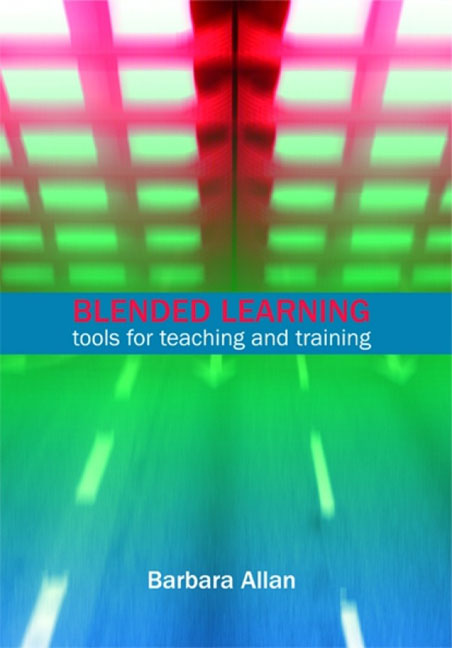Book contents
- Frontmatter
- Contents
- List of figures
- List of tables
- Acknowledgements
- 1 Introduction
- 2 Tools and technologies
- 3 Models of teaching and learning
- 4 Planning and designing blended learning programmes
- 5 Planning and designing learning activities
- 6 Working with groups
- 7 Working as a tutor
- 8 Communities of practice
- 9 Managing blended learning projects
- Index
- Frontmatter
- Contents
- List of figures
- List of tables
- Acknowledgements
- 1 Introduction
- 2 Tools and technologies
- 3 Models of teaching and learning
- 4 Planning and designing blended learning programmes
- 5 Planning and designing learning activities
- 6 Working with groups
- 7 Working as a tutor
- 8 Communities of practice
- 9 Managing blended learning projects
- Index
Summary
Introduction
The aim of this chapter is to provide guidance on facilitating group work. Blended learning programmes offer many flexible approaches to group work and this may involve individuals meeting face-to-face and/or in a virtual environment. Online group work provides new opportunities for individuals to learn and work together as it means they can collaborate across traditional time and space boundaries.
The chapter starts by considering a number of specialist group learning activities, including team building and inquiry-based learning. This is followed by a general overview of group processes, including the group development process and team roles. Next there is a section that looks at online group learning processes and this includes an adaptation of Gilly Salmon's model of e-learning. This is followed by a discussion about working with diverse learning groups. Individual ILS tutors are likely to work with groups of varying sizes, from four to 400 people, and the section on working with large groups focuses on mass lectures and on managing large groups in an e-learning environment. Finally, there is a section on working with challenging learners.
Group learning activities
This section considers learning activities that are commonly designed around group work, and it is worth noting that many of the activities described in Chapter 5 may be used as either individual or small group activities, e.g. quizzes, exercises and simulations. This section considers team-building activities and examples of inquiry-based learning, including problem-based learning, project-based learning and work-based learning
Team-building activities
While icebreakers are a useful technique for helping learners to get to know each other it is sometimes worth spending additional time getting to know each other and becoming confident about working together. Examples of group building activities that may be used in a face-to-face context include those involving children's toys such as Lego™ or Duplo™, or asking a group to build the highest tower possible that supports a fresh egg at its highest point, using ten sheets of paper and ten paperclips (the tower should support an egg for one minute). I have used the following ‘desert exercise’ (source unknown) in both face-to-face and online contexts during the early stages of a number of blended learning programmes for library and information workers. Example 6.1 is the script from the e-learning version.
- Type
- Chapter
- Information
- Blended LearningTools for teaching and training, pp. 127 - 150Publisher: FacetPrint publication year: 2007