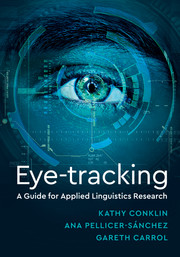Book contents
- Frontmatter
- Contents
- Figures
- Tables
- Preface
- Chapter 1 Introduction to Eye-Tracking
- Chapter 2 Choosing the Equipment
- Chapter 3 Practicalities of Eye-Tracking
- Chapter 4 Researching Reading
- Chapter 5 Researching Listening and Multimodal Input
- Chapter 6 Using Eye-Tracking in Other Contexts
- Chapter 7 Working with the Data
- Chapter 8 Conclusions
- References
- Index
7 - Working with the Data
Published online by Cambridge University Press: 14 September 2019
- Frontmatter
- Contents
- Figures
- Tables
- Preface
- Chapter 1 Introduction to Eye-Tracking
- Chapter 2 Choosing the Equipment
- Chapter 3 Practicalities of Eye-Tracking
- Chapter 4 Researching Reading
- Chapter 5 Researching Listening and Multimodal Input
- Chapter 6 Using Eye-Tracking in Other Contexts
- Chapter 7 Working with the Data
- Chapter 8 Conclusions
- References
- Index
Summary
Making a Start with the Data
Eye-tracking studies generate a lot of data and it can be hard to know what to do with all of it. This chapter will address how to deal with the data from start to finish. We will begin with the process of spotting and removing problem trials, data ‘cleaning’ and exporting data for analysis. We will then turn to different methods of visualisation and analysis, and give some examples of how this can be done.
The data generated by the eye-tracker will contain all of the information collected during our experiment. This will include the events (fixations, saccades, blinks) that were recorded during each trial, as well as any responses we asked participants to make (key presses, etc.), and any demographic data, answers to questionnaires and so forth that we built into the experiment. We can visualise, analyse and export the data using the dedicated software provided with each system: Data Viewer (SR Research, www.sr-research.com), Tobii Pro Studio (Tobii, www.tobii.com) and BeGaze (SMI, www.smivision.com). If we defined our regions of interest (ROIs) in advance, we can easily export the data we need to analyse for our experiment.
Data Viewer allows us to import each individual results file into one composite file for analysis. This will create a master Data Viewer Session (.dvs) file where we can work on all of our results in one place. Data can be inspected and a number of visualisations produced, then exported for further analysis. Any operation performed on the Data Viewer Session file (cleaning, exporting data, etc.) can therefore be done on all trials at the same time. The Data Viewer Session file doesn't make any changes to the original EyeLink data files (.edf), so the raw data will still be available if we need it for any reason. Tobii Pro Studio deals with the building, recording and analysis of data in one place, so visualising data, defining ROIs and analysing data are done using the ‘Visualizations’, ‘Areas of Interest’ and ‘Statistics’ tabs, respectively. We can also export our data for further analysis using the ‘Data Export’ tab or export a video file using the ‘Replay’ tab. BeGaze can be launched from within the Experiment Center software or can be started independently.
- Type
- Chapter
- Information
- Eye-TrackingA Guide for Applied Linguistics Research, pp. 189 - 205Publisher: Cambridge University PressPrint publication year: 2018