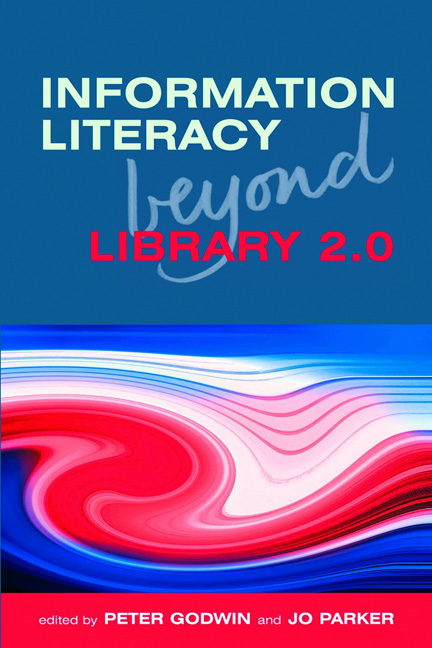Book contents
- Frontmatter
- Contents
- Contributors
- Acknowledgements
- Introduction
- PART 1 RECENT DEVELOPMENTS IN INFORMATION LITERACY AND LIBRARY 2.0
- PART 2 CASE STUDIES
- 7 Reinventing information literacy at UTS Library
- 8 Using games as treatments and creative triggers: a promising strategy for information literacy
- 9 Changing the conversation: introducing information literacy to a generation of smartphone users
- 10 Tweets, texts and trees
- 11 Referencing in a 2.0 world
- 12 Moving information literacy beyond Library 2.0: multimedia, multi-device, point-of-need screencasts via the ANimated Tutorial Sharing Project
- 13 Informed cyberlearning: a case study
- 14 An online course on social media for student librarians: teaching the information skills and literacies of social media
- 15 Transliteracy and teaching what they know
- 16 ANCIL: a new curriculum for information literacy: case study
- 17 TeachMeet: librarians learning from each other
- PART 3 WHAT IT MEANS FOR INFORMATION PROFESSIONALS
- Index
12 - Moving information literacy beyond Library 2.0: multimedia, multi-device, point-of-need screencasts via the ANimated Tutorial Sharing Project
from PART 2 - CASE STUDIES
Published online by Cambridge University Press: 09 June 2018
- Frontmatter
- Contents
- Contributors
- Acknowledgements
- Introduction
- PART 1 RECENT DEVELOPMENTS IN INFORMATION LITERACY AND LIBRARY 2.0
- PART 2 CASE STUDIES
- 7 Reinventing information literacy at UTS Library
- 8 Using games as treatments and creative triggers: a promising strategy for information literacy
- 9 Changing the conversation: introducing information literacy to a generation of smartphone users
- 10 Tweets, texts and trees
- 11 Referencing in a 2.0 world
- 12 Moving information literacy beyond Library 2.0: multimedia, multi-device, point-of-need screencasts via the ANimated Tutorial Sharing Project
- 13 Informed cyberlearning: a case study
- 14 An online course on social media for student librarians: teaching the information skills and literacies of social media
- 15 Transliteracy and teaching what they know
- 16 ANCIL: a new curriculum for information literacy: case study
- 17 TeachMeet: librarians learning from each other
- PART 3 WHAT IT MEANS FOR INFORMATION PROFESSIONALS
- Index
Summary
Introduction
Providing information literacy to today's students is a bewildering exercise. People who once came to a library for information and assistance now turn to the internet; want to access educational content at their actual point of need; tend to be increasingly turning to multimedia as their preferred educational medium of choice (Pew Internet and American Life Project, 2010, 3, 5); and are accessing web information using a wide array of devices including laptops, smartphones and tablets. Librarians working with students understand that the ability to use Web 2.0 search or communication technology does not mean that students understand how to access reliable information or use it in appropriate ways – and given the complex information environment, there is a multitude of information literacy skills that need to be taught. But how does one do so in this diaspora? One initiative, the ANimated Tutorial Sharing project (ANTS), is attempting to address this by providing librarians with a means to support 24/7 point-of-need library instruction. It is also working to develop content that is available in the many useful formats required by people who access the internet using a wide range of devices.
ANTS: background and purpose
The ANimated Tutorial Sharing Project is an initiative that enables librarians to collaboratively build, update and share large numbers of useful multimedia tutorials. It has its origins in a meeting held by the Distance Education Librarians of the Council of Prairie and Pacific University Libraries (COPPUL) in May 2004.
At the time, the Distance Education Forum was discussing ways to provide information literacy to remote students. It had created a one-shot information literacy tutorial in 2000 that had received minimal usage, and the group wanted to look at screencasting as an alternative means of providing instruction. The forum thought that the technology was promising, as it enabled librarians to easily construct learning objects that included audio, text, images, quizzes, etc., that would appeal to individuals with different learning styles, and test their knowledge. The ease of creation also pointed towards the opportunity to create short point-of-need tutorials that could teach people how to do specific things, such as search a particular database.
- Type
- Chapter
- Information
- Information Literacy Beyond Library 2.0 , pp. 125 - 138Publisher: FacetPrint publication year: 2012