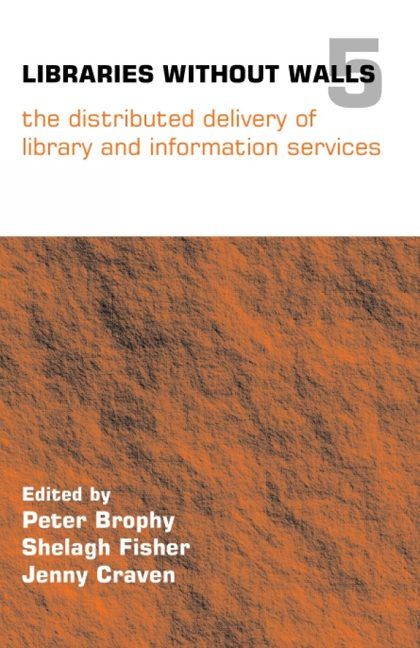Book contents
- Frontmatter
- Contents
- Contributors
- 1 Introduction
- 2 Keynote paper: beyond the mainstream of library services
- THEME 1 THE INTEGRATION OF LIBRARY SERVICES AND VIRTUAL LEARNING ENVIRONMENTS
- THEME 2 THE RELATIONSHIP BETWEEN USER NEEDS, INFORMATION SKILLS AND INFORMATION LITERACIES
- 8 Embedding information skills in the subject-based curriculum
- 9 Ways to engage widening participation students
- 10 Information literacy and learning
- 11 Information literacy – who needs it?
- THEME 3 USABILITY AND ACCESSIBILITY OF DIGITAL LIBRARY SERVICES
- THEME 4 DESIGNING THE INFORMATION ENVIRONMENT: NATIONAL AND INSTITUTIONAL PERSPECTIVES
- THEME 5 THE CREATION OF DIGITAL RESOURCES BY USER COMMUNITIES
- Index
- Miscellaneous Endmatter
- Miscellaneous Endmatter
- misc-endmatter
- Miscellaneous Endmatter
8 - Embedding information skills in the subject-based curriculum
from THEME 2 - THE RELATIONSHIP BETWEEN USER NEEDS, INFORMATION SKILLS AND INFORMATION LITERACIES
Published online by Cambridge University Press: 08 June 2018
- Frontmatter
- Contents
- Contributors
- 1 Introduction
- 2 Keynote paper: beyond the mainstream of library services
- THEME 1 THE INTEGRATION OF LIBRARY SERVICES AND VIRTUAL LEARNING ENVIRONMENTS
- THEME 2 THE RELATIONSHIP BETWEEN USER NEEDS, INFORMATION SKILLS AND INFORMATION LITERACIES
- 8 Embedding information skills in the subject-based curriculum
- 9 Ways to engage widening participation students
- 10 Information literacy and learning
- 11 Information literacy – who needs it?
- THEME 3 USABILITY AND ACCESSIBILITY OF DIGITAL LIBRARY SERVICES
- THEME 4 DESIGNING THE INFORMATION ENVIRONMENT: NATIONAL AND INSTITUTIONAL PERSPECTIVES
- THEME 5 THE CREATION OF DIGITAL RESOURCES BY USER COMMUNITIES
- Index
- Miscellaneous Endmatter
- Miscellaneous Endmatter
- misc-endmatter
- Miscellaneous Endmatter
Summary
Introduction
A quick trawl through information skills packages currently being delivered in virtual learning environments (VLEs) will reveal that there are basically two types of package: generic and customized. Generic packages are by far the most common; these are usually created by library staff and are often external to the curriculum. The second type is the customized package, tailored to a particular subject area or student group. Customized skills packages are undeniably more expensive to develop, but are they worth the extra effort and cost? This is a brief overview of our experience of creating and delivering such a package at Sheffield Hallam University in the UK.
To customize or not to customize?
What are the essential criteria of a good information skills programme? Ask any information professional and they will probably respond with a range of factors, but most of them will agree that they should be timely, relevant and engaging. It is quite a challenge to achieve success in all three areas in the traditional, face to face mode of information skills teaching, but even more so when we transfer that teaching to the more impersonal environment of virtual learning. With careful management the ‘timely’ aspect can be well supported by the use of VLEs. Materials are usually accessible at the point of need and can be revisited as often as required. But how well are we doing in satisfying the other criteria of good information skills teaching? How do we make the material relevant to the students and how do we really hold their attention long enough to encourage the development of effective information skills?
These were the questions we tried to address at Sheffield Hallam University when we first set out to create an information skills tutorial to be delivered in the Blackboard learning environment. The first decision we made was that whatever we designed had to support the pedagogy of sound information skills teaching and not to sacrifice this on the altar of the VLE. So we took time to reflect on what good information skills teaching meant to us.
- Type
- Chapter
- Information
- Libraries Without Walls 5The Distributed Delivery of Library and Information Services, pp. 79 - 86Publisher: FacetPrint publication year: 2004
- 1
- Cited by