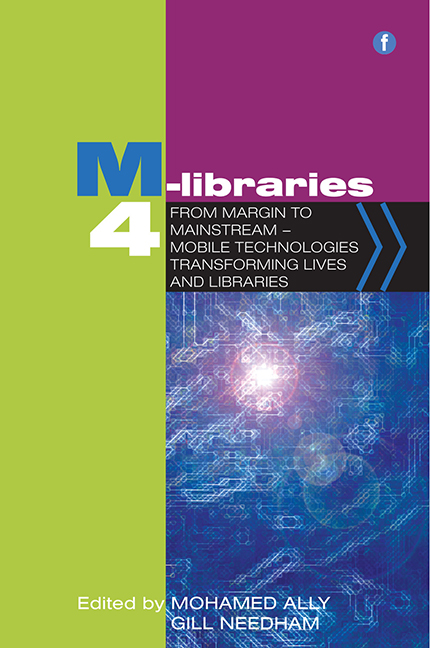25 - Mobile devices in medical schools: the WCMC-Q experience
Published online by Cambridge University Press: 10 September 2022
Summary
Introduction
Since its release in 2010, the iPad has revolutionized the way in which clinicians are able to provide medical care. Clinicians can now access information that is needed to improve patient care and recovery time. This development has raised the expectations of library users that we can assist them in identifying, evaluating and accessing mobile resources, but it has also allowed us to engage with our users in new and progressively dynamic ways.
The following case study looks at how this shift is occurring at Weill Cornell Medical College in Qatar (WCMC-Q) and, more specifically, within the college's Distributed eLibrary (DeLib). WCMC-Q, like many American medical schools, is providing its medical students with iPads. While getting these devices into the students’ hands is a challenge, finding ways for the students to use them effectively is possibly an even more daunting and demanding matter.
Why use iPads at WCMC-Q?
The main origin of the iPod and iPad project was to mirror our sister programme at Weill Cornell Medical College in New York; however, due to many other considerations, it made sense to institute this programme in Doha. WCMC-Q, like many other medical programmes, is always looking for more efficient and innovative ways to engage with and instruct its students. Foremost is the desire to engage students within a progressive framework.
WCMC-Q also had some logistical interests, such as the problem of ordering books from the US. To resolve this problem, WCMC-Q has worked hard to identify and purchase electronic materials, such as ebooks. Furthermore, the use of electronic materials has made the dissemination of course materials to students much easier, as they can now gain access to the materials via e-mail or through a course management system.
One of the greatest benefits of the programme has been its impact on the environment, by eliminating the need to print and distribute multiple copies of course materials or to purchase printed textbooks. Many other schools have found that the reduction in printing costs alone can often compensate for the cost of the iPad devices.
- Type
- Chapter
- Information
- M-Libraries 4From Margin to Mainstream - Mobile Technologies Transforming Lives and Libraries, pp. 229 - 234Publisher: FacetPrint publication year: 2014