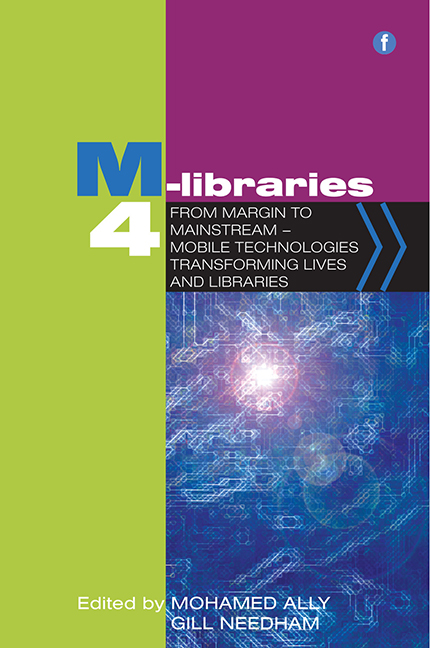19 - Moving beyond the counter: mobile library support and the use of tablet PCs at Leeds University Library
Published online by Cambridge University Press: 10 September 2022
Summary
Introduction
This chapter documents an attempt by Leeds University Library to trial a mobile ‘Library Support’ concept, in which iPads and Android tablets are being used to bring the functionality of the counter directly to Library users at the point of need. This represents a convergence of two important processes that are becoming increasingly common across higher education libraries in the UK and beyond: the shift to selfservice systems and burgeoning mobile strategies. The chapter offers a broad overview of the project, focusing on its background and technical implementation, as well as outlining some of the logistical challenges and possible future developments. It concludes with a provisional list of dos and don’ts for implementing tablet-orientated roving reference systems.
Background
The Library Support project began just in 2011, when Leeds University Library decided to adopt a full self-service system comprising a set of 3M self-service units and one 3M book sorter. (The machines were in use prior to the Library Support project, and have now become the main means of issuing and returning books.) This meant shifting the emphasis away from some of the basic functions performed at the counter, such as issuing and returning books, and towards a more advanced and all-round enquiry service that we branded as Library Support. We used bright lanyards, shoulder bags and display-screen posters to make the point visible (other visibility options that were considered, e.g. bright T-shirts, having proved unpopular with staff). We wanted the service to be available to our users at the point of need, which meant not only redefining the role of customer services staff, but more fundamentally – and more ambitiously – also redefining or rethinking the role of the University Library itself: from a static counter to a more dynamic team of roving staff, and from relatively passive to more pre-emptive and proactive (Brown, Sulz and Pow, 2011).
Choosing a mobile device
Of course, the obvious question for such roving staff was this: how do we bring some of the counter functions to staff and students at the point of need? Our initial solution was to think of using smartphones, but it quickly became apparent that these would be too limiting in terms of screen size (Widdows, 2011). We wanted to be able to show students the process of our enquiries, not just tell them the results.
- Type
- Chapter
- Information
- M-Libraries 4From Margin to Mainstream - Mobile Technologies Transforming Lives and Libraries, pp. 177 - 186Publisher: FacetPrint publication year: 2014