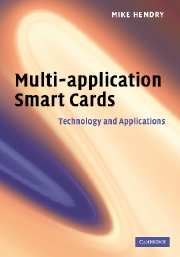Book contents
- Frontmatter
- Contents
- Foreword by Kevin Gillick
- Acknowledgements
- Part I Introduction
- Part II Technology
- 4 Biometrics
- 5 Security and cryptography
- 6 Card technology
- 7 Readers and terminals
- 8 Application selection: the ISO 7816 family
- 9 JavaCard and GlobalPlatform
- 10 Multos
- 11 Other operating systems
- 12 Card management systems
- Part III Business requirements
- Part IV Implementation
- Appendix A Glossary
- Appendix B Further reading
- Appendix C Standards
- Index
8 - Application selection: the ISO 7816 family
from Part II - Technology
Published online by Cambridge University Press: 11 August 2009
- Frontmatter
- Contents
- Foreword by Kevin Gillick
- Acknowledgements
- Part I Introduction
- Part II Technology
- 4 Biometrics
- 5 Security and cryptography
- 6 Card technology
- 7 Readers and terminals
- 8 Application selection: the ISO 7816 family
- 9 JavaCard and GlobalPlatform
- 10 Multos
- 11 Other operating systems
- 12 Card management systems
- Part III Business requirements
- Part IV Implementation
- Appendix A Glossary
- Appendix B Further reading
- Appendix C Standards
- Index
Summary
We saw in the previous chapter that the application selection function plays a pivotal rôle in the design of any card-reading terminal. In this chapter, I will review the requirements for application selection and the options for cards and terminals to implement this function.
Scope and functions
Application selection is required for any microprocessor card, not only for multi-application cards, since it is the process by which the card application is started up.
For memory and wired-logic cards, even though there is no firmware ‘application’ on the card, the initial process is similar but application selection is implicit. In this case the terminal must select the appropriate supporting program and functions.
Where either the card or the terminal is multi-application, in the widest sense described in Chapter 2, application selection plays a pivotal rôle in determining which of the applications will be run; it links the technical protocol-handling functions with the logical transaction flow.
In some cases, the application to be selected is known before the card is inserted, either from the context of the transaction, or because an operator or user has already selected a function. In other cases the card and terminal must agree the selection, or offer a choice to the operator.
Card initialisation
Power up and reset
The process starts with powering up of the card and the way the card responds to the reset signal: its answer-to-reset (ATR).
- Type
- Chapter
- Information
- Multi-application Smart CardsTechnology and Applications, pp. 69 - 75Publisher: Cambridge University PressPrint publication year: 2007