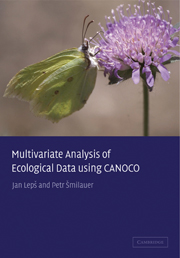Book contents
- Frontmatter
- Contents
- Preface
- 1 Introduction and data manipulation
- 2 Experimental design
- 3 Basics of gradient analysis
- 4 Using the Canoco for Windows 4.5 package
- 5 Constrained ordination and permutation tests
- 6 Similarity measures
- 7 Classification methods
- 8 Regression methods
- 9 Advanced use of ordination
- 10 Visualizing multivariate data
- 11 Case study 1: Variation in forest bird assemblages
- 12 Case study 2: Search for community composition patterns and their environmental correlates: vegetation of spring meadows
- 13 Case study 3: Separating the effects of explanatory variables
- 14 Case study 4: Evaluation of experiments in randomized complete blocks
- 15 Case study 5: Analysis of repeated observations of species composition from a factorial experiment
- 16 Case study 6: Hierarchical analysis of crayfish community variation
- 17 Case study 7: Differentiating two species and their hybrids with discriminant analysis
- Appendix A Sample datasets and projects
- Appendix B Vocabulary
- Appendix C Overview of available software
- References
- Index
4 - Using the Canoco for Windows 4.5 package
Published online by Cambridge University Press: 09 February 2010
- Frontmatter
- Contents
- Preface
- 1 Introduction and data manipulation
- 2 Experimental design
- 3 Basics of gradient analysis
- 4 Using the Canoco for Windows 4.5 package
- 5 Constrained ordination and permutation tests
- 6 Similarity measures
- 7 Classification methods
- 8 Regression methods
- 9 Advanced use of ordination
- 10 Visualizing multivariate data
- 11 Case study 1: Variation in forest bird assemblages
- 12 Case study 2: Search for community composition patterns and their environmental correlates: vegetation of spring meadows
- 13 Case study 3: Separating the effects of explanatory variables
- 14 Case study 4: Evaluation of experiments in randomized complete blocks
- 15 Case study 5: Analysis of repeated observations of species composition from a factorial experiment
- 16 Case study 6: Hierarchical analysis of crayfish community variation
- 17 Case study 7: Differentiating two species and their hybrids with discriminant analysis
- Appendix A Sample datasets and projects
- Appendix B Vocabulary
- Appendix C Overview of available software
- References
- Index
Summary
Overview of the package
The Canoco for Windows package is composed of several programs. In this section we summarize the role of each program in data analysis and in the interpretation of results. The following sections then deal with some typical aspects of this software use. This chapter is not meant to replace the documentation distributed with the Canoco for Windows package, but provides a starting point for efficient use of this software.
Canoco for Windows 4.5
This is the central piece of the package. Here you specify the data you want to use, the ordination model to apply, and the analysis options. You can also select subsets of the explained and explanatory variables to use in the analysis or change the weights for the individual samples. All these choices are collected in a CANOCO project.
Canoco for Windows allows one to use quite a wide range of ordination methods. The central ones are the linear methods (principal components analysis, PCA, and redundancy analysis, RDA) and the unimodal methods (correspondence analysis, CA, detrended correspondence analysis, DCA, and canonical correspondence analysis, CCA), but based on them you can use CANOCO to apply other methods such as multiple discriminant analysis (canonical variate analysis, CVA) or metric multidimensional scaling (principal coordinates analysis, PCoA) to your data set. From the widely used ordination methods, only non-metric multidimensional scaling (NMDS) is missing.
CANOCO 4.5
This program can be used as a less user-friendly, but slightly more powerful alternative to the Canoco for Windows program.
- Type
- Chapter
- Information
- Multivariate Analysis of Ecological Data using CANOCO , pp. 43 - 59Publisher: Cambridge University PressPrint publication year: 2003
- 11
- Cited by