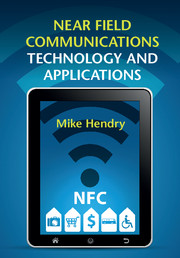Book contents
- Frontmatter
- Contents
- Part I Introduction
- Part II Technology
- Part III Applications
- 12 Marketing and advertising
- 13 Retail
- 14 Transportation
- 15 Payment
- 16 File- and device-sharing
- 17 Accessibility
- 18 Smart objects and the Internet of Things
- Part IV Implementation
- Appendix A Glossary
- Appendix B Standards
- Index
- References
17 - Accessibility
from Part III - Applications
Published online by Cambridge University Press: 05 December 2014
- Frontmatter
- Contents
- Part I Introduction
- Part II Technology
- Part III Applications
- 12 Marketing and advertising
- 13 Retail
- 14 Transportation
- 15 Payment
- 16 File- and device-sharing
- 17 Accessibility
- 18 Smart objects and the Internet of Things
- Part IV Implementation
- Appendix A Glossary
- Appendix B Standards
- Index
- References
Summary
Accessibility here refers to the extent to which products and services can be used by everyone. Accessibility needs cover a wide range of user groups; they are often associated with specific disabilities (physical, visual, hearing or learning) but whereas only a minority of customers are registered as disabled, a much larger number have some combination of physical or mental attributes that makes products or services difficult to use, or an environment difficult to navigate.
For example, very tall or very short people may have difficulty reaching things, and this is exacerbated if they have a visual problem so that they cannot see clearly or read a label. A combination of poor eyesight and a shaky hand can make signing difficult, and in some cases meaningless. Conventional touchscreen input is almost impossible for many users. Accessible design helps many users – making something easier for a disabled person to use usually makes it easier for all.
The simple tapping action of an NFC transaction is much easier than many other ways of initiating a transaction, and poses few barriers for almost anyone who can use a mobile phone. The following sections explore the specific adaptations and functions that NFC can invoke, and the environments and applications in which it can be put to use.
- Type
- Chapter
- Information
- Near Field Communications Technology and Applications , pp. 207 - 215Publisher: Cambridge University PressPrint publication year: 2014