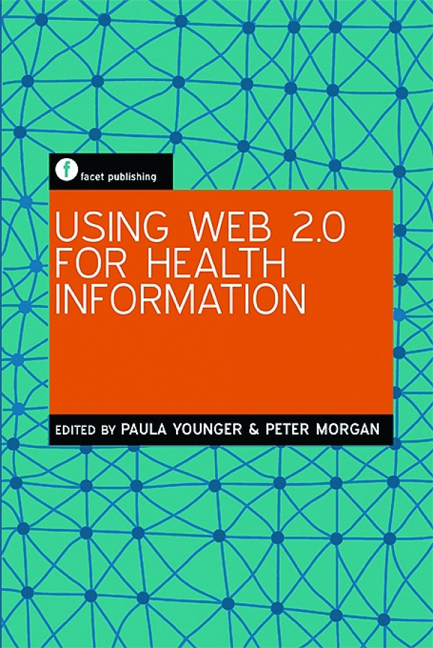Book contents
- Frontmatter
- Contents
- Preface
- Acknowledgements
- Contributors
- Glossary
- Introduction
- Part 1 The basics
- Part 2 Web 2.0 and the implications for health information
- Part 3 Web applications in health information provision: some practical examples
- 9 Web 2.0 in health libraries
- 10 RSS (Really Simple Syndication): helping faculty and residents stay up to date
- 11 Using mashups in health information provision
- 12 Twitter in a hospital library
- 13 Using Web 2.0 to facilitate staff development
- Part 4 The future
- Index
12 - Twitter in a hospital library
from Part 3 - Web applications in health information provision: some practical examples
Published online by Cambridge University Press: 08 June 2018
- Frontmatter
- Contents
- Preface
- Acknowledgements
- Contributors
- Glossary
- Introduction
- Part 1 The basics
- Part 2 Web 2.0 and the implications for health information
- Part 3 Web applications in health information provision: some practical examples
- 9 Web 2.0 in health libraries
- 10 RSS (Really Simple Syndication): helping faculty and residents stay up to date
- 11 Using mashups in health information provision
- 12 Twitter in a hospital library
- 13 Using Web 2.0 to facilitate staff development
- Part 4 The future
- Index
Summary
Introduction
As the manager of a hospital library, I started exploring Twitter as a way of communicating with my library users and potential users. Many libraries are using Twitter in lots of different ways; this chapter describes my experience and some of the decisions I have made.
My library
The library I work in is based in the Princess Alexandra Hospital, a small general hospital in Harlow, just outside London. We support staff and students in all the NHS organizations in Harlow and its surrounding small towns and villages: the hospital itself, local mental health units, clinics and GP surgeries. In total, we have around 5000 potential users but the majority do not make regular use of the library.
Our wide geographical area and the increasing time pressures on NHS staff both contribute to an increased interest in providing library services electronically. However, the demographic and the spread of technology usage in the community are as wide as they could be: from medical students to managers, nurses to porters, and from those with the latest smartphone to those whose children help them search the web.
Starting to use Twitter
Setting up a Twitter account is technically very straightforward: you can create an account in a few minutes by registering a unique username at www.twitter.com. There are excellent guides available online to setting up your account (see the section on Further reading).
When I started using Twitter for the library, there were a few points I considered:
• whether it was the right approach for what I wanted to achieve
• who the target audience should be
• what sort of information to share
• what other uses could be made of the format
• whether my employer would be comfortable with my use of this informal way of communicating.
In the light of experience, I would recommend that librarians who start to use Twitter should also consider:
• how best to access Twitter to suit your work pattern
• on what terms to engage with other people on Twitter
• how to resolve questions about what you should and shouldn't ‘tweet’ (post to Twitter)
• how to publicize a Twitter account among your target audience
• how to evaluate the impact of your work on Twitter.
- Type
- Chapter
- Information
- Using Web 2.0 for Health Information , pp. 121 - 130Publisher: FacetPrint publication year: 2011