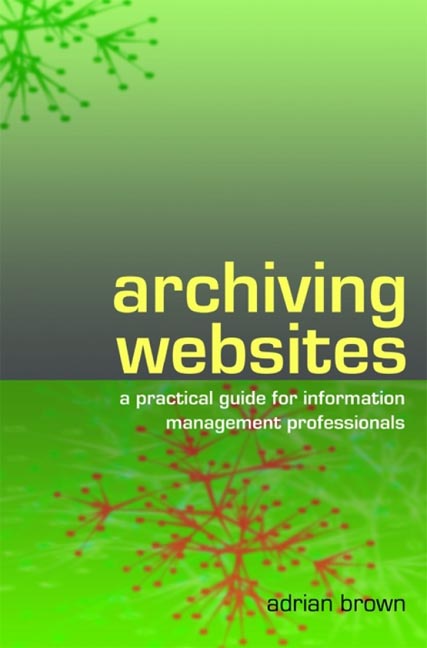Book contents
- Frontmatter
- Contents
- Acknowledgements
- Glossary
- 1 Introduction
- 2 The development of web archiving
- 3 Selection
- 4 Collection methods
- 5 Quality assurance and cataloguing
- 6 Preservation
- 7 Delivery to users
- 8 Legal issues
- 9 Managing a web archiving programme
- 10 Future trends
- Appendix 1 Web archiving and preservation tools
- Appendix 2 Model permissions form
- Appendix 3 Model test script
- Appendix 4 Model issues log
- Appendix 5 Model job description
- Bibliography
- Index
- Digital Preservation
Appendix 3 - Model test script
Published online by Cambridge University Press: 08 June 2018
- Frontmatter
- Contents
- Acknowledgements
- Glossary
- 1 Introduction
- 2 The development of web archiving
- 3 Selection
- 4 Collection methods
- 5 Quality assurance and cataloguing
- 6 Preservation
- 7 Delivery to users
- 8 Legal issues
- 9 Managing a web archiving programme
- 10 Future trends
- Appendix 1 Web archiving and preservation tools
- Appendix 2 Model permissions form
- Appendix 3 Model test script
- Appendix 4 Model issues log
- Appendix 5 Model job description
- Bibliography
- Index
- Digital Preservation
Summary
This appendix provides a model test script for use in the quality assurance process. It is based on the test script in use by The National Archives of the UK, and is intended for testing remotely harvested content, using a sampling approach to quality assurance. However, it could be easily adapted to other circumstances.
The script comprises two parts: the test script guidelines, which describe how the test is to be performed, and the test script pro-forma, which is completed by the tester as a record of each test.
Test script guidelines
Introduction
This is the test script for the UK Government Web Archive. It is to be completed by nominated staff within The National Archives only.
Objective
To ensure that the website and all content within the website has been captured correctly.
Testing guidelines
1 Before tests are carried out, please complete the following in the script:
Name: The name of the tester.
Department: The government department that maintains the website being tested.
Test date: The date on which the test was performed.
Website name: The name of the website being tested, as described in the TNA catalogue.
2 Open Internet Explorer and type in the following URL to invoke The National Archives web archiving system: www.nationalarchives. gov.uk/ preservation/webarchive/.
3 Enter the URL for the website to be tested in the search box and click ‘Search’. This will invoke an index of available snapshots. Record the original URL under ‘Original URL’ in the script.
4 Select from the index the snapshot to be tested – this will open the snapshot. Record the date of the snapshot under ‘Crawl date’ in the script.
5 Follow steps 1–11 of the script. Tick the Pass/Fail/Not applicable boxes as appropriate, followed by any additional observations in the Comments section. You may wish to open the live version of the website in a new browser window, for comparative purposes. Note that this is to be used only as a reference and it may not be directly comparable owing to differences in date.
6 Log any issues identified which require resolution in the Issues Log.
Notes on test steps
1 This test is automatically passed if the snapshot can be invoked.
2 Test a representative sample of all appropriate navigation methods, including menu bars, side bars and in-text links.
- Type
- Chapter
- Information
- Archiving Websitesa practical guide for information management professionals, pp. 211 - 214Publisher: FacetPrint publication year: 2006