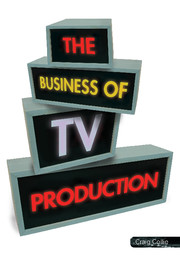Book contents
- Frontmatter
- Contents
- Preface
- Diagrams and tables
- Abbreviations
- Part A Opiate of the people: the television industry
- Part B Massage parlour: development and funding of a project
- Part C Riding the tiger: management of the production
- Chapter 12 Commencement of pre-production
- Chapter 13 Documentation and office systems
- Chapter 14 Crew, equipment and facilities
- Chapter 15 Casting, rehearsal and performance
- Chapter 16 Locations
- Chapter 17 Travel arrangements
- Chapter 18 Drafting the production budget
- Chapter 19 Scheduling the shoot
- Chapter 20 Preparing studio and outside broadcast productions
- Chapter 21 Management of the shoot
- Chapter 22 Management of the production budget
- Chapter 23 Post-production through to delivery
- Part D A nod to the gatekeepers: the environment of television
- Index
- References
Chapter 14 - Crew, equipment and facilities
Published online by Cambridge University Press: 05 June 2012
- Frontmatter
- Contents
- Preface
- Diagrams and tables
- Abbreviations
- Part A Opiate of the people: the television industry
- Part B Massage parlour: development and funding of a project
- Part C Riding the tiger: management of the production
- Chapter 12 Commencement of pre-production
- Chapter 13 Documentation and office systems
- Chapter 14 Crew, equipment and facilities
- Chapter 15 Casting, rehearsal and performance
- Chapter 16 Locations
- Chapter 17 Travel arrangements
- Chapter 18 Drafting the production budget
- Chapter 19 Scheduling the shoot
- Chapter 20 Preparing studio and outside broadcast productions
- Chapter 21 Management of the shoot
- Chapter 22 Management of the production budget
- Chapter 23 Post-production through to delivery
- Part D A nod to the gatekeepers: the environment of television
- Index
- References
Summary
In pre-production, several strands of generic activity – assembling crews and identifying facilities needed, casting and location hunting, to name a few – are underway as the production unit prepares for the shoot. Each of these will be examined in detail separately, with no real significance to the order as they operate at much the same time. We will start with the assembly of the various teams that will make up the production crew.
Decisions are made about the positions needed in each crew, the individuals to fill those positions, and the equipment and facilities necessary to carry out the requirements of production. These are matters of constant consultation and refinement, of discussion between director and HOD about the creative demands of the production and how to meet them, with producer and production manager about the capacity of the budget to provide those needs, with the 1st AD about how to plan the logistics of the activities identified for efficient and achievable production scheduling, and between a HOD and key members of their team on how best to organise the components and procedures of their craft area. Because this is the team that is actually recording the program (the main purpose of the production phase), we will deal first with the camera crew, but all components of the production crew are equally as necessary to a successful shoot.
- Type
- Chapter
- Information
- The Business of TV Production , pp. 221 - 235Publisher: Cambridge University PressPrint publication year: 2007