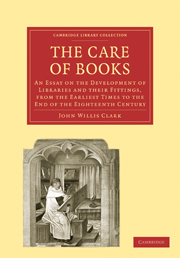 The Care of Books
The Care of Books While the “stall-system” was being generally adopted in England and in France, a different plan was being developed in Italy. It consisted in a return to the “lectern-system,” with the addition of a shelf below the lectern, on which the books lay on their sides when not wanted; and an ingenious combination of a seat for the reader with the desk and shelf.
The earliest library fitted up in this manner that I have been able to discover is at Cesena, a city of north Italy between Forli and Ravenna. It is practically in its original condition.
In the fifteenth century Cesena was governed by the powerful family of Malatesta, one of whom, Domenico Malatesta Novello, built the library in 1452, and placed it under the charge of the convent of S. Francesco. Two burghers were associated with the Friars in this duty. The library was always public. It was designed by Matteo Nuzio of Fano, a celebrated architect of the day, as we learn from an inscription originally inserted into the wall on the right of the door of entrance, but now placed inside the library:
MATHEVS. NVTIVS.
FANENSI EX VRBE. CREATVS.
DEDALVS ALTER. OPVS.
TANTVM. DEDVXIT. AD VNGVEM.
The general plan and arrangement will be readily understood from the ground-plan (fig. 91) and the longitudinal section the MSS. in the library in 1780; and also from the general view of the interior (fig. 93).
To save this book to your Kindle, first ensure no-reply@cambridge.org is added to your Approved Personal Document E-mail List under your Personal Document Settings on the Manage Your Content and Devices page of your Amazon account. Then enter the ‘name’ part of your Kindle email address below. Find out more about saving to your Kindle.
Note you can select to save to either the @free.kindle.com or @kindle.com variations. ‘@free.kindle.com’ emails are free but can only be saved to your device when it is connected to wi-fi. ‘@kindle.com’ emails can be delivered even when you are not connected to wi-fi, but note that service fees apply.
Find out more about the Kindle Personal Document Service.
To save content items to your account, please confirm that you agree to abide by our usage policies. If this is the first time you use this feature, you will be asked to authorise Cambridge Core to connect with your account. Find out more about saving content to Dropbox.
To save content items to your account, please confirm that you agree to abide by our usage policies. If this is the first time you use this feature, you will be asked to authorise Cambridge Core to connect with your account. Find out more about saving content to Google Drive.