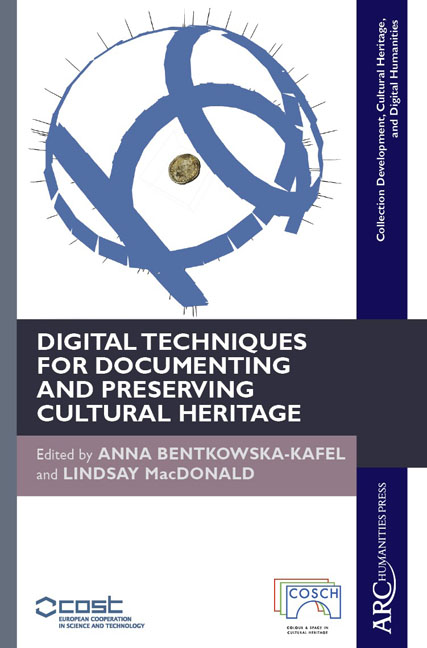Total Station Surveying
Published online by Cambridge University Press: 26 January 2021
Summary
COSCH Case Study that has employed this technology: Bremen Cog
Definition
A total station is a surveying instrument using laser light. The distance between the instrument and the target is measured and recorded digitally. It is considered a direct surveying technique because the operator chooses the acquired points manually and defines them in advance. The degree of accuracy of each point remains high, but the global accuracy of the acquisition varies depending on the operator's methodology applied in a given context. A multitude of points, called a point cloud, will be produced providing geometrical data. This technique is very often used on building sites, as well as on archaeological excavations to measure large distances and establish maps.
Description
The total station is a composite technology, which allows selective recording of 3D coordinate points without direct contact between the instrument and the subject. The device integrates the functions of a theodolite (transit) for measuring angles, with an electronic distance meter (EDM) and a digital recorder. Angles and distances are measured from the total station to points under survey, and the spatial coordinates (X, Y, Z) are calculated using trigonometry and triangulation. The final output is a sequence of points with three-dimensional coordinates in relation to a local or geographical reference system.
The user has no visual feedback or control of the ongoing acquisition, until the process is completed and the data stored on the internal memory. However, there is a different way of using this instrument, as demonstrated in the COSCH case study of the Bremen Cog (chapter 7). The setup introduces a new element in the workflow, consisting of data acquisition, in real time, through software which enables a direct communication between the total station and the host computer. The innovation lies in the use of 3D CAD software (Rhinoceros 3D) which can communicate directly with the total station through a plug-in, Termite, developed by Frederick Hyttel, a former student of the Maritime Archaeology Programme in Esbjerg, University of Southern Denmark. The most useful feature of Termite is the ability to resect the total station data on the fly. “Resection involves the computation of instrument position via observation of two or more reference marks or stations of known position… . Once the instrument has been moved to a new position, these marks can be re-observed to determine the new station coordinates” (Andrews et al. 2009, 9).
- Type
- Chapter
- Information
- Publisher: Amsterdam University PressPrint publication year: 2018