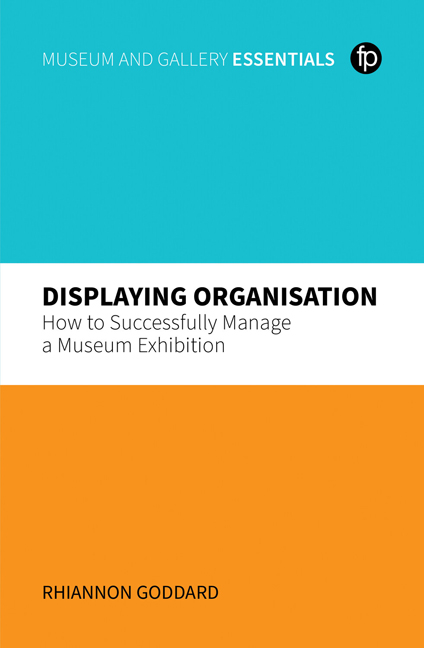Book contents
- Frontmatter
- Dedication
- Contents
- Figures, Tables, Boxes and Case Studies
- About the Author
- Acknowledgements
- Introduction
- PART 1 DEFINING THE PROJECT
- PART 2 PLANNING THE PROJECT
- PART 3 EXECUTING THE PROJECT
- PART 4 TRANSITION
- PART 5 EVALUATING THE PROJECT
- PART 6 KEY PROJECT MANAGEMENT SKILLS
- Bibliography
- Index
2 - Setting Up the Project
Published online by Cambridge University Press: 14 October 2023
- Frontmatter
- Dedication
- Contents
- Figures, Tables, Boxes and Case Studies
- About the Author
- Acknowledgements
- Introduction
- PART 1 DEFINING THE PROJECT
- PART 2 PLANNING THE PROJECT
- PART 3 EXECUTING THE PROJECT
- PART 4 TRANSITION
- PART 5 EVALUATING THE PROJECT
- PART 6 KEY PROJECT MANAGEMENT SKILLS
- Bibliography
- Index
Summary
Introduction
This chapter is about the first tasks you will need to undertake to set up the exhibition project. Now that you have an agreed vision for the project (what you are doing) you need to consider how you will deliver and manage the exhibition. I will explain how to set up the key tools that you will use to govern and manage the project. Putting in the effort at this stage will make your life much easier when things start to get really busy. We will refer to this as the planning stage. This is the time when you make sure that you have the right people involved and formalise their places and roles in the project. If you were involved in the definition stage you may have already begun this work, but now you will need to formalise the team make-up and get each team member to commit to delivering packages of work for you. It is your role as the PM to provide the team with clarity about what is expected of them as the project progresses. The work you do at this stage will identify what tasks need to be done and, most crucially, who is responsible for getting them done. Agreeing on this at the start will avoid repetition of tasks by more than one person or, if the team is very small, will help you to be realistic as to how long it will really take to produce the exhibition. The team will work on developing the exhibition proposal into a more detailed brief or project description, which will not only spell out information about the content of the exhibition but also start to set out some of the parameters of the project. When all the elements described in this chapter are in place they will be a key part of what is known as the project implementation or execution plan (PEP). Essentially, this is the project handbook outlining how and when each element of the exhibition will happen.
What do you need to think about during this planning stage?
Finance
You will need to start thinking more seriously about the cost of the exhibition and how the budget will be used. You may already have been given a fixed budget, or you may have been asked to come up with an estimate of the cost.
- Type
- Chapter
- Information
- Displaying OrganisationHow to Successfully Manage a Museum Exhibition, pp. 25 - 50Publisher: FacetPrint publication year: 2023