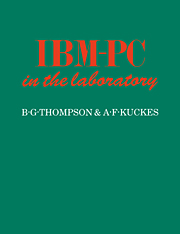Book contents
- Frontmatter
- Contents
- 1 Introduction
- 2 Instrumentation structures and using the IBM-PC
- 3 Thermistor experiments
- 4 Timing
- 5 Thermal diffusion
- 6 IBM-PC architecture and assembly language programming
- 7 Viscosity measurement
- 8 Interrupts
- 9 Other topics
- Appendix A Laboratory materials and sources
- Appendix B Graphing programs and disk configuration
- Appendix C IBM-PC memory map
- Appendix D Connections and logic of the ADC
- Appendix E 8255 Programmable Peripheral Interface data sheets
- Appendix F Solution for heat flow in one dimension
- Appendix G Finite impulse heat flow in a rod
- Appendix H 8088 Microprocessor data sheets
- Appendix I 8253 Programmable interval timer data sheets
- Appendix J 8250/8251 Programmable Communication Interface
- Appendix K Bibliography and sources
- Index
2 - Instrumentation structures and using the IBM-PC
Published online by Cambridge University Press: 03 February 2010
- Frontmatter
- Contents
- 1 Introduction
- 2 Instrumentation structures and using the IBM-PC
- 3 Thermistor experiments
- 4 Timing
- 5 Thermal diffusion
- 6 IBM-PC architecture and assembly language programming
- 7 Viscosity measurement
- 8 Interrupts
- 9 Other topics
- Appendix A Laboratory materials and sources
- Appendix B Graphing programs and disk configuration
- Appendix C IBM-PC memory map
- Appendix D Connections and logic of the ADC
- Appendix E 8255 Programmable Peripheral Interface data sheets
- Appendix F Solution for heat flow in one dimension
- Appendix G Finite impulse heat flow in a rod
- Appendix H 8088 Microprocessor data sheets
- Appendix I 8253 Programmable interval timer data sheets
- Appendix J 8250/8251 Programmable Communication Interface
- Appendix K Bibliography and sources
- Index
Summary
The purpose of an instrument is to make measurements of a particular parameter in a physical process. This requires at least a sensor which responds to the parameter and a display which lets the user record readings which are in some way proportional to the parameter being measured. A thermometer is an instrument which indicates the temperature by quantitatively showing the expansion of a liquid with a temperature increase. A more complete description of the measurement process is shown in Figure 2.1. The arrows show possible but not necessary routes for the flow of information. The computer is able to do many of the tasks which were formerly done by separate units of an instrument. This lets the designer reduce the number of components required to a bare minimum as the experiments in this book show. Many times all that is needed is a sensor to translate the process into an electrical signal.
Another way to think of the computer is as an interface between the experimenter and the experiment (or the user and the measurement). It is able to translate the unintelligible signals from the sensor into a form which is understandable using human senses. One of the best ways of communicating information is by picture. ‘A picture is worth a thousand words.’ (In fact, it takes roughly a thousand words of computer memory to display a video graphics screen.)
- Type
- Chapter
- Information
- IBM-PC in the Laboratory , pp. 5 - 11Publisher: Cambridge University PressPrint publication year: 1990