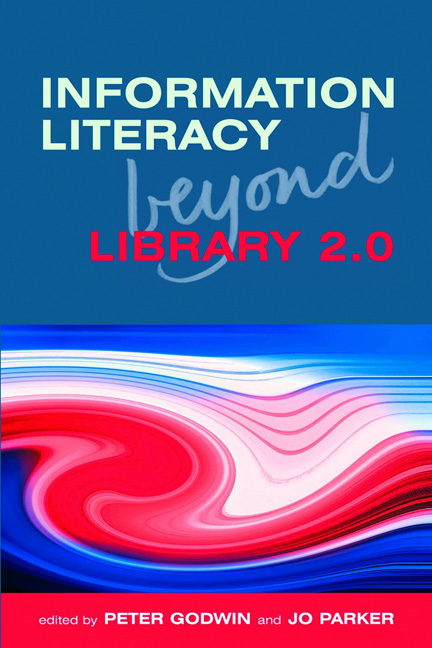Book contents
- Frontmatter
- Contents
- Contributors
- Acknowledgements
- Introduction
- PART 1 RECENT DEVELOPMENTS IN INFORMATION LITERACY AND LIBRARY 2.0
- PART 2 CASE STUDIES
- 7 Reinventing information literacy at UTS Library
- 8 Using games as treatments and creative triggers: a promising strategy for information literacy
- 9 Changing the conversation: introducing information literacy to a generation of smartphone users
- 10 Tweets, texts and trees
- 11 Referencing in a 2.0 world
- 12 Moving information literacy beyond Library 2.0: multimedia, multi-device, point-of-need screencasts via the ANimated Tutorial Sharing Project
- 13 Informed cyberlearning: a case study
- 14 An online course on social media for student librarians: teaching the information skills and literacies of social media
- 15 Transliteracy and teaching what they know
- 16 ANCIL: a new curriculum for information literacy: case study
- 17 TeachMeet: librarians learning from each other
- PART 3 WHAT IT MEANS FOR INFORMATION PROFESSIONALS
- Index
13 - Informed cyberlearning: a case study
from PART 2 - CASE STUDIES
Published online by Cambridge University Press: 09 June 2018
- Frontmatter
- Contents
- Contributors
- Acknowledgements
- Introduction
- PART 1 RECENT DEVELOPMENTS IN INFORMATION LITERACY AND LIBRARY 2.0
- PART 2 CASE STUDIES
- 7 Reinventing information literacy at UTS Library
- 8 Using games as treatments and creative triggers: a promising strategy for information literacy
- 9 Changing the conversation: introducing information literacy to a generation of smartphone users
- 10 Tweets, texts and trees
- 11 Referencing in a 2.0 world
- 12 Moving information literacy beyond Library 2.0: multimedia, multi-device, point-of-need screencasts via the ANimated Tutorial Sharing Project
- 13 Informed cyberlearning: a case study
- 14 An online course on social media for student librarians: teaching the information skills and literacies of social media
- 15 Transliteracy and teaching what they know
- 16 ANCIL: a new curriculum for information literacy: case study
- 17 TeachMeet: librarians learning from each other
- PART 3 WHAT IT MEANS FOR INFORMATION PROFESSIONALS
- Index
Summary
Introduction
Throughout, this book highlights the potential of Web 2.0 to enhance information use and learning for personal, social and professional well-being. This cyberlearning case study demonstrates the application of Web 2.0 in the mainstream higher education curriculum, whilst providing an in-practice example of informed learning, the pedagogical construct introduced in Chapter 6. The case study features the learning experiences and creative outcomes of postgraduate cyberlearning students at Queensland University of Technology in 2011. As informed learners, the students learned simultaneously about the theory and practice of cyberlearning by carrying out a virtual team project. This involved collaboratively researching a topical issue, as well as exploring and applying Web 2.0 media. To support the informed learning of their peers, they created online resources which both convey disciplinary knowledge and showcase the educational potential of Web 2.0.
Queensland University of Technology (QUT) is based in Brisbane, Australia. It prides itself on being ‘A university for the real world’ with a commitment to ‘[p]rovide high-quality, learning-centred environments that capitalize on both physical and virtual innovations’ (QUT, 2011, 4). While many of QUT's programmes are offered on-campus, an increasing number are offered in blended or completely online modes. To varying degrees, learning is mediated via online technologies, both in ‘formal’ educational spaces such as QUT's Blackboard learning management system and subscription databases, and in the ‘informal’ domains of Web 2.0. The cyberlearning unit of study is fully online and enables students to explore, apply and evaluate multiple options for learning and teaching. Students are encouraged to move constantly between formal and informal online environments. In this way they gain nuanced understandings about informed learning for Web 2.0 and beyond.
Overview of CLN601 Cyberlearning
CLN601 Cyberlearning is a fully online unit of study in QUT's Master of Education (Teacher–Librarianship) degree programme. Each year the unit attracts 60–70 students, who are spread around Australia, and a few from abroad. While it is a core unit in the Teacher–Librarianship study area, CLN601 is also a popular elective across the general Master of Education and Master of TESOL programmes and it attracts some students from Master of Information Technology (Library and Information Science). Most students are practising primary or high school teachers, some are from the vocational or higher education sectors and a few are workplace educators, librarians or IT professionals.
- Type
- Chapter
- Information
- Information Literacy Beyond Library 2.0 , pp. 139 - 150Publisher: FacetPrint publication year: 2012
- 2
- Cited by