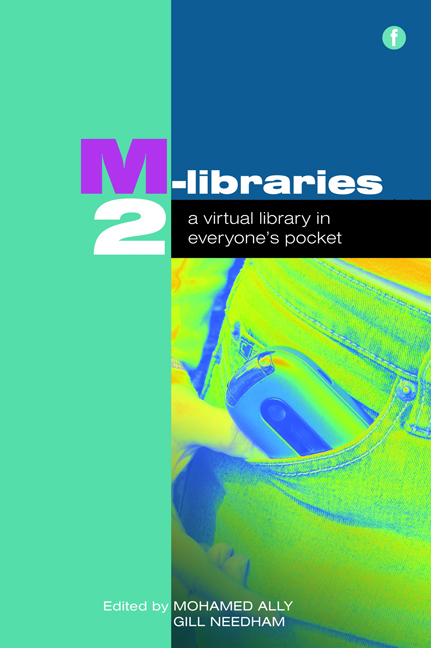Book contents
- Frontmatter
- Contents
- Acknowledgements
- Contributors
- Foreword
- Introduction
- PART 1 M-LIBRARIES: DEVELOPMENTS AROUND THE WORLD
- PART 2 TECHNOLOGY IN M-LIBRARIES
- 6 Evolution of modern library services: the progression into the mobile domain
- 7 Bibliographic ontology and e-books
- 8 QR codes and their applications for libraries: a case study from the University of Bath Library
- 9 A tale of two institutions: collaborative approach to support and develop mobile library services and resources
- 10 Designing a mobile device automatic detector to support mobile library systems
- 11 The Athabasca University Library Digital Reading Room: an iPhone prototype implementation
- PART 3 APPLICATION OF M-LIBRARIES
- PART 4 M-LIBRARIES AND LEARNING
- PART 5 BUILDING THE EVIDENCE BASE FOR M-LIBRARIES
- Conclusion
- Index
11 - The Athabasca University Library Digital Reading Room: an iPhone prototype implementation
from PART 2 - TECHNOLOGY IN M-LIBRARIES
Published online by Cambridge University Press: 08 June 2018
- Frontmatter
- Contents
- Acknowledgements
- Contributors
- Foreword
- Introduction
- PART 1 M-LIBRARIES: DEVELOPMENTS AROUND THE WORLD
- PART 2 TECHNOLOGY IN M-LIBRARIES
- 6 Evolution of modern library services: the progression into the mobile domain
- 7 Bibliographic ontology and e-books
- 8 QR codes and their applications for libraries: a case study from the University of Bath Library
- 9 A tale of two institutions: collaborative approach to support and develop mobile library services and resources
- 10 Designing a mobile device automatic detector to support mobile library systems
- 11 The Athabasca University Library Digital Reading Room: an iPhone prototype implementation
- PART 3 APPLICATION OF M-LIBRARIES
- PART 4 M-LIBRARIES AND LEARNING
- PART 5 BUILDING THE EVIDENCE BASE FOR M-LIBRARIES
- Conclusion
- Index
Summary
Introduction
The iPhone, with its ability to support various text and multimedia formats, provides a unique opportunity for libraries to open up access to their digital collections. At Athabasca University (AU) researchers have initiated a process for the implementation of the AU Digital Reading Room (DRR). The DRR was one of Canada's first digital libraries to open up access to library materials on mobile devices.
The iPhone presently represents the state of the art in mobile computing. With its touch screen, novelty of design, broadband access, visual display and multimedia capabilities, it offers enhanced possibilities for facilitating learning. As a first step in the deployment of any iPhone app, even for testing purposes, AU joined in the iPhone Developer Program.
The DRR is an online course reserve repository that provides service both to AU students (providing accessibility) and to the university and its various centres (providing protection). It comprises many digital reading files filled with course readings and other supplementary courserelated content. These are faculty-chosen learning resources, housed in a repository in various formats, including learning objects, e-books, ejournals, audio and video clips, websites and book chapters. The available resources have been organized by course and by lesson for the convenience of students and they provide learners with easy access to course materials via PCs and mobile devices. The DRR currently supports 251 online courses, with links to more than 24,000 online resources.
Literature review
Waycott and Kukulska-Hulme (2003) focused exclusively on students’ experiences with reading course materials and taking notes using mobile devices. They found that students were able to make notes only with great difficulty. However, this early investigation was conducted using a relatively affordable first-generation mobile device with limited capabilities. According to Clyde (2004), the challenge was ‘to identify the forms of education and training for which Mlearning is particularly appropriate, the potential students who most need it and the best strategies for delivering mobile education’ (46). Lippincott (2008), Cheeseman and Jackson (2009) and Ally et al. (2008; 2009) have all focused on delivering m-library services to the next generation of students, recognizing the social changes being wrought by the ubiquity of mobile devices. Researchers have already begun investigations into the use of iPods (Coombs, 2009), and now of iPhones, in providing library services (Sierra and Wust, 2009).
- Type
- Chapter
- Information
- M-Libraries 2A virtual library in everyone's pocket, pp. 109 - 114Publisher: FacetPrint publication year: 2010