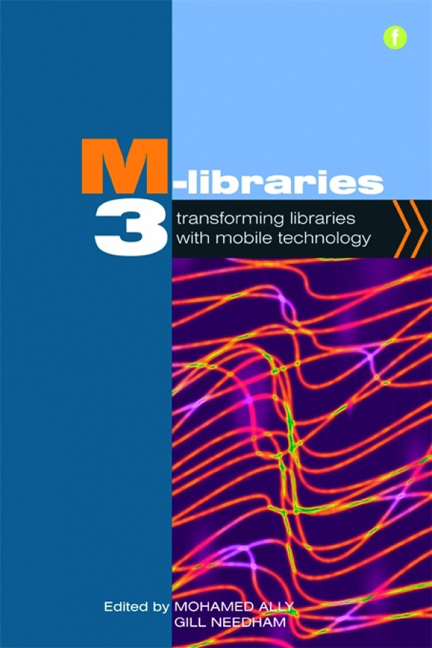Book contents
- Frontmatter
- Contents
- Acknowledgements
- Contributors
- Foreword
- Introduction
- 1 Education for all with mobile technology: the role of libraries
- PART 1 DEVELOPING MOBILE SERVICES
- PART 2 PEOPLE AND SKILLS
- 9 Staff preparedness to implement mobile technologies in libraries
- 10 Apps and attitudes: towards an understanding of the m-librarian's professional make-up
- 11 There's a librarian in my pocket: mobile information literacy at UTS Library
- 12 Exploring student engagement with mobile technologies
- 13 It's just not the same: mobile information literacy
- 14 The students have iPods: an opportunity to use iPods as a teaching tool in the library
- PART 3 FOCUS ON TECHNOLOGY
- Conclusion
- Index
12 - Exploring student engagement with mobile technologies
from PART 2 - PEOPLE AND SKILLS
Published online by Cambridge University Press: 08 June 2018
- Frontmatter
- Contents
- Acknowledgements
- Contributors
- Foreword
- Introduction
- 1 Education for all with mobile technology: the role of libraries
- PART 1 DEVELOPING MOBILE SERVICES
- PART 2 PEOPLE AND SKILLS
- 9 Staff preparedness to implement mobile technologies in libraries
- 10 Apps and attitudes: towards an understanding of the m-librarian's professional make-up
- 11 There's a librarian in my pocket: mobile information literacy at UTS Library
- 12 Exploring student engagement with mobile technologies
- 13 It's just not the same: mobile information literacy
- 14 The students have iPods: an opportunity to use iPods as a teaching tool in the library
- PART 3 FOCUS ON TECHNOLOGY
- Conclusion
- Index
Summary
Introduction
Smartphones, in essence mini wireless-enabled computers, have begun to outsell personal computers in many countries (Little, 2011, 267). Certainly at Charles Darwin University (CDU) Library we have observed the increasing presence of both smartphones and other mobile devices such as iPads and tablets. Greenall (2010, 16) urges libraries to engage with this ‘user-driven technology’ trend or risk being out of step with their clients.
But what should we be doing? Do we need a mobile site? Or some apps? And what about Quick Response (QR) codes, those twodimensional barcodes that are popping up in a variety of places? Some worry that QR codes cannot live up to the hype (Carlucci Thomas, 2010, 34), or that the barriers to their use are too high (EDUCAUSE, 2009). However, the University of Huddersfield and University of Bath successfully adopted QR codes in 2009 (Walsh, 2009), using them to link clients directly to a range of reference desk and help services, including micro instruction tutorials (Walsh, 2009).
We, as librarians, need to learn more about mobile devices. We need to explore, play and have fun investigating the possibilities. Indeed, far from heralding ‘the end of usefulness for libraries or librarians’, Hahn (2008, 284) suggests that providing digital library content on mobile devices is a ‘new existence for the Library’. As mobile technology usage increases, librarians need to be able to develop an understanding of trends in mobile use. This knowledge needs to be incorporated into our skill set. We, at CDU, need to gather the evidence required to make appropriate strategic decisions in light of the fact that our library is a small institution and our funding is limited. We cannot afford to waste staff time and resources on products our clients do not want.
Challenges and issues
How do we engage with students?
Charles Darwin University is a dual-sector institution formed in 2003. The student cohort includes Year 11 and 12 students, Vocational Education and Training (VET) in Schools programme Certificate I to IV VET students, as well as higher education (HE) and postgraduate students. Our students are drawn from the local area, across Australia and overseas and comprise indigenous and international students, school leavers and mature students returning to study. Each of the three campuses, Casuarina, Palmerston and Alice Springs, has a library.
- Type
- Chapter
- Information
- M-Libraries 3Transforming libraries with mobile technology, pp. 101 - 108Publisher: FacetPrint publication year: 2012
- 2
- Cited by