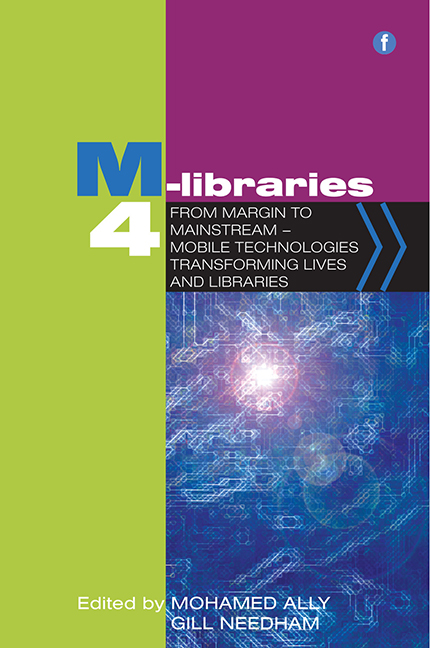6 - Bridge over troubled waters: QR coding the collection for student satisfaction
Published online by Cambridge University Press: 10 September 2022
Summary
Introduction
Since 2012 Bournemouth University (BU) Library has been highlighting available, relevant e-books by embedding QR codes in its printed book collection. This chapter will focus on the drivers and intended outcomes of the project and will discuss the characteristics of successful QR campaigns that we have considered in order to achieve our aims. A more practical discussion of project implementation is in press at the time of writing (Ford, 2013).
Bridging the gap between traditional skills and digital literacy
In an increasingly digital information landscape, we believe that digital literacy and student satisfaction are closely linked. Over the past decade, BU has invested heavily in e-resources which has vastly increased the consumption of library information. Annual e-book views have increased exponentially, to over 2.5 million; however, feedback suggests that not all students use e-resources to support their learning.
We attribute this, at least in part, to the information-seeking behaviour and digital literacy of some students. We encourage students to search our online discovery tools for the full range of print and electronic resources, but techniques like visiting the Library and browsing the shelves are still prevalent (Korobili, Malliari and Zapounidou, 2011). Despite a collection of over 100,000 e-books, the limited availability of electronic textbooks continues to drive visits to the print collection. The discovery of print books through shelf browsing depends on how the library has classified the books. Classification is highly subjective (Keshet, 2011) and materials are not always grouped according to the concepts that students relate to.
Comments like ‘buy more copies of up-to-date books!’ for subjects that are well covered by our e-book collections suggest that some students assess library coverage of their subject by what they see on the shelves. We were therefore keen to encourage those students who were not finding physical books to develop the resilience to explore digital alternatives.
QR codes bridge the physical/virtual divide
Towards the end of 2011 we explored QR codes for this purpose. QR codes are two-dimensional graphical codes that encode a string of characters. Commonly, this string is a URL that takes users to a web page in the browser of the device that is used to scan the code.
- Type
- Chapter
- Information
- M-Libraries 4From Margin to Mainstream - Mobile Technologies Transforming Lives and Libraries, pp. 53 - 58Publisher: FacetPrint publication year: 2014