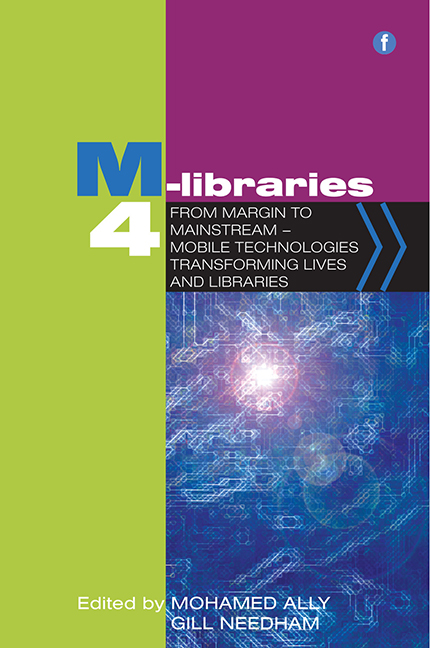16 - Responsive web design for your library website
Published online by Cambridge University Press: 10 September 2022
Summary
Introduction
Most written pieces and presentations on mobile technology inundate the reader or listener with a plethora of statistics detailing the past, current or future state of technology. It is astonishing how often these statistics back up the position that the speaker or author has adopted! No matter what source one relies on for statistics, one inescapable fact is that the number of people accessing the internet from a mobile device is on the rise. A late 2012 report from the Pew Research Center suggests that the number has risen from 25% in 2008 to 56% in 2012 (Duggan, Rainie, Zickuhr, 2012).
Higher education institutions are no strangers to developing and deploying apps for mobile devices. Research suggests that as of January 2013, more than 80% of UK higher education institutions either have an institutional app, or are planning to introduce one in the next 12 months (CAPITA, 2013).
This article describes the choices made by the Virtual Learning Centre library team at Sheffield Hallam University (SHU) when deciding how to present the Library interfaces to students and faculty. Part of the Virtual Learning Centre's role is to focus on how library systems can be designed and implemented to facilitate and enhance an enjoyable experience for the user.
How are our users viewing content?
When SHU was preparing to launch its first app for mobile devices in summer 2010, the Virtual Learning Centre team was asked to contribute a mobile version of the library website so that students could undertake simple tasks such as searching for and renewing books. As mentioned, data on mobile are everywhere. But for me, the most important data are about how people are looking at the content I am creating. How many people are looking at our library website on a mobile device? How are they using our site? What device specifically are they using to view it? What are they looking at when they are there and what are they saying about it afterwards? We use standard analytical software on our Library website (Google Analytics, Reinvigorate) and are able to pull this data out.
- Type
- Chapter
- Information
- M-Libraries 4From Margin to Mainstream - Mobile Technologies Transforming Lives and Libraries, pp. 147 - 152Publisher: FacetPrint publication year: 2014