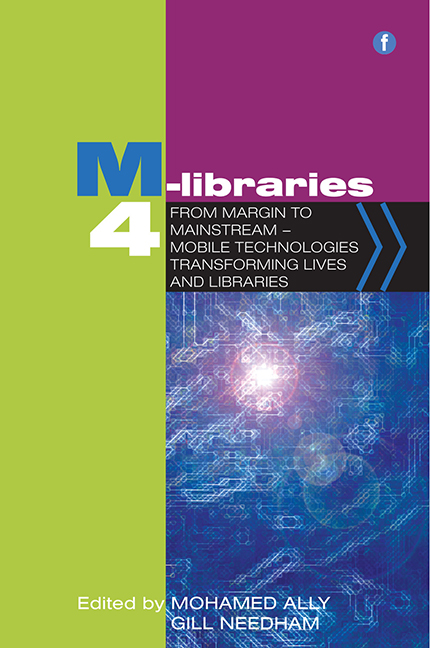21 - Use of mobile phones for library services: the experience of Hezekiah Oluwasanmi Library, Obafemi Awolowo University, Ile-Ife, Nigeria
Published online by Cambridge University Press: 10 September 2022
Summary
Introduction
Generally, university libraries all over the globe are moving to or grappling with the new trends of deploying mobile devices to provide information services. Twenty-first-century library users want information delivered to the palms of their hands. This prompts libraries to go mobile by using the mobile phone as one of the devices for satisfying users’ information needs. However, despite the increasing need for mobile library services, libraries in Africa and Nigeria in particular have yet to use mobile phones for effective access to various library services. Therefore, as an information manager, I set out to discover the readiness of the Library to make use of mobile phones for information service delivery. This required ascertaining those tasks that patrons complete repeatedly within the Library that are amenable to mobile library service and assessing the Library's strengths and weaknesses in terms of readiness for such services. Moreover, it was imperative to take a look at the users’ preferences for the delivery of services via mobile phones. The mobile phone is here, and it is here to stay, and university libraries have a responsibility to keep abreast of the dynamically changing information needs of their patrons.
About Hezekiah Oluwasanmi Library
The Obafemi Awolowo University (OAU) is a comprehensive public institution established in 1962 as the University of Ife. The University is situated on a vast expanse of land totalling 11,861 hectares in Ile-Ife, Osun State, in south-western Nigeria. It has a student population of over 30,000 and runs a centralized library system.
The Library is named after the second Vice-Chancellor, Professor Hezekiah Oluwasanmi. It has a collection of about 800,000 print volumes and subscribes to over 5000 print journals. Computerization commenced in 1994 with the donation of an ICL 386 personal computer, a detached CD-ROM drive and a printer. TINLIB library management software was later supplied and installed in 1995. The Library set up a Computerization Team and a contract for the computerization project was awarded in 1995. The first phase was the computerization of the cataloguing section and the Library hooked up to the internet in May 1998. The Library website was developed in 2000. In 2005, the Library introduced an electronic library with 50 computers for the use of staff and students at a subsidized rate. Subscription to electronic journals started in 2002.
- Type
- Chapter
- Information
- M-Libraries 4From Margin to Mainstream - Mobile Technologies Transforming Lives and Libraries, pp. 199 - 208Publisher: FacetPrint publication year: 2014