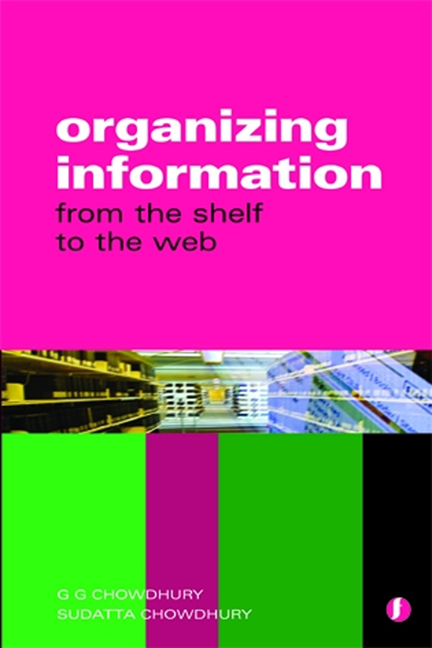Book contents
- Frontmatter
- Dedication
- Contents
- Preface
- Glossary
- 1 Organizing information: what it means
- 2 Information organization in non-library environments
- 3 Cataloguing
- 4 Bibliographic formats: MARC 21 and others
- 5 Library classification
- 6 Subject heading lists and thesauri in information organization
- 7 Organization of internet information resources
- 8 Metadata
- 9 Markup languages
- 10 Ontology
- 11 Information architecture
- 12 The semantic web
- 13 Information organization: issues and trends
- Index
9 - Markup languages
Published online by Cambridge University Press: 10 September 2022
- Frontmatter
- Dedication
- Contents
- Preface
- Glossary
- 1 Organizing information: what it means
- 2 Information organization in non-library environments
- 3 Cataloguing
- 4 Bibliographic formats: MARC 21 and others
- 5 Library classification
- 6 Subject heading lists and thesauri in information organization
- 7 Organization of internet information resources
- 8 Metadata
- 9 Markup languages
- 10 Ontology
- 11 Information architecture
- 12 The semantic web
- 13 Information organization: issues and trends
- Index
Summary
Introduction
For computers to recognize and process data from a variety of information resources automatically, in a machine- and software-independent manner, a common language must be used for marking various sections of information resources. Markup languages are used for this purpose. Several markup languages have been developed over the years, and although they may have some similarities, or may have the same origin, they are each designed to meet a different purpose; overall each markup language plays a particular key role in the organization and processing of electronic information. This chapter begins with a brief outline of SGML (Standard Generalized Markup Language), which formed the basis of other markup languages. It then discusses the nature and characteristics of the two best known and most widely used families of markup languages, HTML (HyperText Markup Language) and XML (eXtensible Markup Language), together with their related schema DTD (document type definition) and XML. Applications of XML and related technologies like RDF are dealt with in Chapter 12.
SGML
Markup languages are designed to mark specific sections of information resources with standard codes or tags, which are interpreted by computer programs as instructions to take specific measures, for example to display text appropriately (e.g. in bold or in colour), or to extract a specific portion of the item (e.g. title, keywords, abstract, etc.) into a database for storage or into a file for further processing.
SGML, the Standard Generalized Markup Language, as the name suggests, is a language for marking up text documents so that they can be processed by computer independently of any software and hardware differences. It was accepted as an international standard in 1986 (ISO 8879:1986). SGML was created to provide a set of rules that describe the structure of an electronic document so that it may be interchanged across various computer platforms. SGML also allows users to:
■ link files together to form composite documents
■ identify where illustrations are to be incorporated into text files
■ create different versions of a document in a single file
■ add editorial comments to a file
■ provide information to supporting programmes.
- Type
- Chapter
- Information
- Organizing InformationFrom the Shelf to the Web, pp. 157 - 170Publisher: FacetPrint publication year: 2013