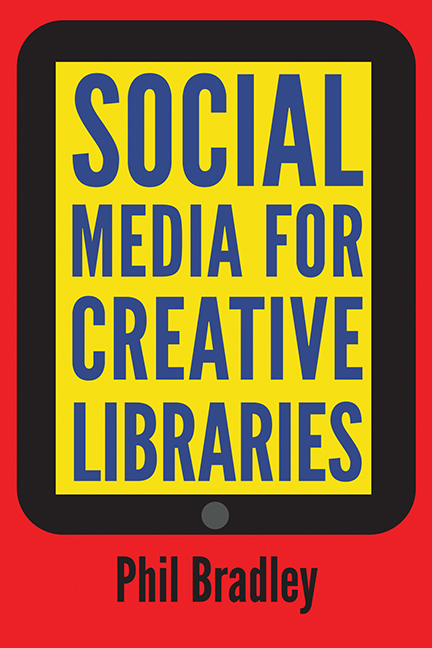Book contents
- Frontmatter
- Contents
- List of figures
- Preface
- 1 An introduction to social media
- 2 Authority checking
- 3 Guiding tools
- 4 Current awareness and selective dissemination of information resources
- 5 Presentation tools
- 6 Teaching and training
- 7 Communication
- 8 Marketing and promotion – the groundwork
- 9 Marketing and promotion – the practicalities
- 10 Creating a social media policy
- Appendix: Social media disasters
- Index
- Frontmatter
- Contents
- List of figures
- Preface
- 1 An introduction to social media
- 2 Authority checking
- 3 Guiding tools
- 4 Current awareness and selective dissemination of information resources
- 5 Presentation tools
- 6 Teaching and training
- 7 Communication
- 8 Marketing and promotion – the groundwork
- 9 Marketing and promotion – the practicalities
- 10 Creating a social media policy
- Appendix: Social media disasters
- Index
Summary
Introduction
There's nothing new about guiding users; it's something that information professionals do all of the time. We choose the titles to purchase, the databases to subscribe to, the magazines to display. Of course, we’re not telling them what they should do with the information that they find, but we’re acting as a reliable source or beacon to help them on their way.
In the age of the internet we have simply moved from one way of guiding to another – most library or information sites will have lists of useful websites or web pages that users may find helpful when they are doing their own research. While it is helpful, it's very difficult to make such a list interesting or attractive for people to use. When faced with a long and, let’s face it, boring list of URLs it takes someone with a strong heart or desperation to actually go through the list looking for what they need. These lists are also quickly out of date, content changes, and they need to be refreshed manually. It can also be quite difficult to share these helpful lists with other people, without requiring them to constantly return to your own website.
With the increase in social media tools however, the ability to provide guiding for library members has exploded. We can set up start or home pages that come up immediately a browser is activated, we can pull in RSS or newsfeeds to keep up to date with what is happening in a particular subject area, or we can make our own search engines for members to use. Alternatively, when we find information ourselves (either by searching directly for it or serendipitously) we can quickly share this with people in a variety of different ways.
In this chapter I shall look at some of the tools that the library can use; easy to establish, quick and simple to maintain, attractive to look at and costing nothing except some time.
Home or start pages
When we open up our browsers, it's usually because we want to do something – check our e-mail, see what current affairs are occurring, run a search, keep up to date with blogs, do a currency conversion and so on.
- Type
- Chapter
- Information
- Social Media for Creative Libraries , pp. 31 - 44Publisher: FacetPrint publication year: 2015