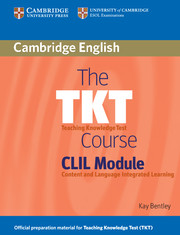Unit 8 - Resources including multi-media and visual organisers
Published online by Cambridge University Press: 27 September 2023
Summary
What types of resources are used in CLIL?
CLIL teachers use resources such as posters, flashcards, realia, subject-specific dictionaries and supplementary materials in printed form. A growing number of CLIL teachers now also have access to ICT (Information and Communication Technology). The growth in multi-media in schools and colleges means that many teachers use computer labs, digital cameras, CD-ROMs, data projectors and interactive whiteboards (IWBs). In addition, many CLIL teachers use visuals to support learning. All these resources can help educate CLIL learners in today's global society. ICT and the Internet provide a rich source of CLIL materials and help learners understand ideas and experiences from many people, communities and cultures.
Key concepts
Equipment
Multi-media includes the combination of audio, video, graphics, text and animation. When teachers or learners control what, when and how the material is presented, then it is interactive multi-media and learners can explore and discover subjects at their own speed. Interactive whiteboards are used in many schools and they can improve teaching and learning by helping learners understand new concepts and by increasing learner involvement and motivation.
Organising information
There are also resources known as visual or graphic organisers. Organisers help learners in many ways. They help them to:
connect knowledge and ideas presented in CLIL
understand and recall information
select, transfer and categorise information
produce oral and written language
think creatively.
Organisers can be simple or complex but all of them have connecting parts. They were first developed to improve learning in science subjects. A mind map is one type of visual organiser.
What are some of the key visual organisers? How are they used?
We can select visual organisers according to the type of task which the learners need to do.
Learners need examples of language which are used with different organisers.
There are several common patterns:
Key concepts in the CLIL classroom
What are some of the uses of multi-media in CLIL?
creating images to make content come alive in the classroom, e.g. the water cycle, constructing experiments, narrating historical events
helping learners understand abstract content, e.g. in mathematics and philosophy
making presentations of subject content and of learners’ work
- Type
- Chapter
- Information
- The TKT Course CLIL Module , pp. 43 - 49Publisher: Cambridge University PressPrint publication year: 2010