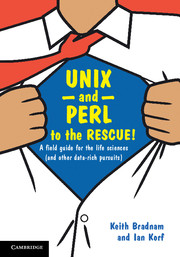3 - Essential Unix
Published online by Cambridge University Press: 05 November 2012
Summary
No mouse required!
By this point you should have a computer that runs a version of Unix or Linux. Everything we do in this part of the book will involve typing commands using a program known as the terminal (more on that in the next section). Unix contains many hundreds of commands, but we only need to learn a small number in order to achieve most of what we want to accomplish.
You are probably used to working with programs like the Apple Finder or the Windows File Explorer to navigate around the hard drive of your computer. Some people are habituated to using the mouse to move files, drag files to the trash, etc., and it can seem strange switching from this to typing commands instead. Be patient, and try – as much as possible – to stay within the world of the Unix terminal. We will teach you many basics of Unix, such as: renaming files, moving files, creating text files, etc. and you may sometimes be tempted to resort to doing this without using Unix. Initially it will feel wrong to do something as simple as moving a file from one folder to another by typing a command. Stick with it and it will start to become second nature. Learning to do things by typing commands also gives you a back-up plan if your mouse breaks!
- Type
- Chapter
- Information
- UNIX and Perl to the Rescue!A Field Guide for the Life Sciences (and Other Data-rich Pursuits), pp. 17 - 104Publisher: Cambridge University PressPrint publication year: 2012