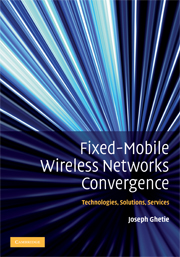Book contents
- Frontmatter
- Contents
- Disclaimer
- How the Book is Organized
- List of Figures
- List of Tables
- Preface
- Acknowledgments
- Acronyms
- Part I Wireless Communications: Networking and Management
- Part II Cellular Mobile Radio Networking and Management
- Part III Fixed Wireless Technologies: Networking and Management
- 6 Wireless Local Area Networking
- 7 Wireless Personal Area Networking
- 8 Wireless Metropolitan Area Networking
- 9 Wireless Near-Field Sensor Networking
- Part IV Fixed Wireless Cellular Mobile Networks Convergence and Integration
- Part V Fixed Wireless Cellular Mobile Networks Convergence: Standardized Networking Solutions
- Part VI Fixed-Mobile Convergence Services, Industry Trends, and Implementation Issues
- References
- Index
6 - Wireless Local Area Networking
from Part III - Fixed Wireless Technologies: Networking and Management
Published online by Cambridge University Press: 21 August 2009
- Frontmatter
- Contents
- Disclaimer
- How the Book is Organized
- List of Figures
- List of Tables
- Preface
- Acknowledgments
- Acronyms
- Part I Wireless Communications: Networking and Management
- Part II Cellular Mobile Radio Networking and Management
- Part III Fixed Wireless Technologies: Networking and Management
- 6 Wireless Local Area Networking
- 7 Wireless Personal Area Networking
- 8 Wireless Metropolitan Area Networking
- 9 Wireless Near-Field Sensor Networking
- Part IV Fixed Wireless Cellular Mobile Networks Convergence and Integration
- Part V Fixed Wireless Cellular Mobile Networks Convergence: Standardized Networking Solutions
- Part VI Fixed-Mobile Convergence Services, Industry Trends, and Implementation Issues
- References
- Index
Summary
Wireless LAN Architecture
Traditional Local Area Networks (LANs) use wired cables (copper-based coaxial or twisted pairs and fiber optic) as the communications media. Extending on the success and resilience of LAN technologies, Wireless LANs (WLANs) use short-range Radio Frequency (RF) communications to connect the WLAN components. Although communication within a WLAN can be done using wireless infrared links, our focus will be on WLANs that are based on radio links. WLAN technologies bring the users one step closer to the technical ideal of communications “anywhere, anytime, any technology”.
A typical WLAN configuration consists of Wireless Terminals (WT), standard laptops, desktops, PCs, and PDA clients equipped with RF transceivers (PC wireless cards). These units communicate with a WLAN Access Point (AP), a device that communicates with WTs across radio links. The WLAN infrastructures of single or multiple APs connect WLANs to a wired network that may consist of wired LANs, switches, and routers. The WLAN architecture is depicted in Figure 6.1.
A wireless Fire Wall security gateway may separate the WLAN from the rest of the network. A dedicated Remote Access Dial-In User Service (RADIUS) server provides Authentication, Authorization, Access (AAA) security services.
Working in the low microwave frequency range, below 10 GHz, the coverage area is limited by the allowable power radiation, interference from other radio frequency sources, physical obstacles such as metal walls, and multi-path propagation effects due to reflections.
- Type
- Chapter
- Information
- Fixed-Mobile Wireless Networks ConvergenceTechnologies, Solutions, Services, pp. 121 - 148Publisher: Cambridge University PressPrint publication year: 2008