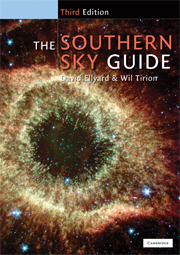THE SKYVIEWS
Published online by Cambridge University Press: 05 August 2012
Summary
The following 24 Skyviews represent the night sky at different times of the year and different times of the night. Since the stars on show in the night sky change noticably from hour to hour during the night and week to week through out the year, it is vital that you choose the right Skyview to use.
Each Skyview has been drawn to correspond with a certain sidereal time. Sidereal time is set by the stars, rather than by the position of the Sun, as in ordinary solar time. Whereas a solar day is the period between two noons, that is, between two passages of the Sun across the meridian, a sidereal day is the time between two successive ‘transits’ of the vernal equinox, or indeed of any particular star.
Since the easterly motion of the Sun along the ecliptic causes the stars to rise earlier each day by about four minutes by the clock, a sidereal day is shorter than a solar day by four minutes. Put another way, the sidereal clock runs faster than the solar clock, gaining four minutes a day. Over the year, the difference builds up to a whole day. A year contains 365¼ solar days but 366¼ sidereal days. Put another way, the sidereal clock runs faster than the solar clock, gaining four minutes a day.
To work out the sidereal time corresponding to your day and time of observing, and there fore determine which Skyview to use, you can refer to Table 4.
- Type
- Chapter
- Information
- The Southern Sky Guide , pp. 21 - 46Publisher: Cambridge University PressPrint publication year: 2008