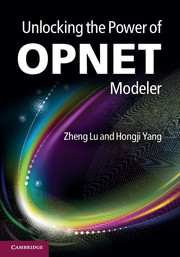Book contents
- Frontmatter
- Contents
- Preface
- List of abbreviations
- Part I Preparation for OPNET Modeling
- Part II Modeling Custom Networks and Protocols
- Part III Modeling and Modifying Standard Networks and Protocols
- Part IV OPNET Modeling Facilities
- 11 Debugging simulation
- 12 OPNET programming in C++
- 13 Traffic in OPNET simulation
- 14 External model access (EMA)
- 15 OPNET co-simulation with third-party programs
- 16 Model authoring and security
- References
- Index
15 - OPNET co-simulation with third-party programs
from Part IV - OPNET Modeling Facilities
Published online by Cambridge University Press: 05 February 2012
- Frontmatter
- Contents
- Preface
- List of abbreviations
- Part I Preparation for OPNET Modeling
- Part II Modeling Custom Networks and Protocols
- Part III Modeling and Modifying Standard Networks and Protocols
- Part IV OPNET Modeling Facilities
- 11 Debugging simulation
- 12 OPNET programming in C++
- 13 Traffic in OPNET simulation
- 14 External model access (EMA)
- 15 OPNET co-simulation with third-party programs
- 16 Model authoring and security
- References
- Index
Summary
In this chapter, the co-simulation capability of OPNET Modeler is introduced. The co-simulation interface allows OPNET Modeler to interact with external systems during simulation. These external systems can be software programs, hardware devices, or simply humans. Co-simulation is often used in situations where some third-party programs need to be used to process or analyze the intermediate simulation results, or some real-world data needs to be collected and fed back to OPNET Modeler during simulation.
Co-simulation with external programs
Introduction
OPNET Modeler provides a mechanism to support live interaction with an external system during simulation. This co-simulation mechanism involves the following concepts:
External System Definition (ESD) model. The ESD model defines a set of interfaces that allow processmodels in OPNETmodeler to communicate with external programs. These interfaces can be read or written by both OPNET process models and external programs.
Esys (External System) module. The Esys module is a node domain module that can be placed into a node domain and processed as are other node domain modules, like processor module and queue module. However, the Esys module has extra features: it supports process models with external system communication capability and supports ESD models. The Esys module allows the user's simulation model to talk to external systems.
Simulator description file. The simulation description file is a plain-text file containing statements that specify how to build co-simulation. This text file should be placed in the OPNET model directory and has the filename extension “.sd”.
[…]
- Type
- Chapter
- Information
- Unlocking the Power of OPNET Modeler , pp. 215 - 231Publisher: Cambridge University PressPrint publication year: 2012