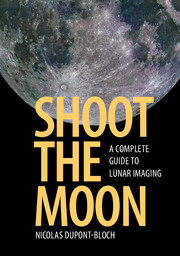Book contents
- Frontmatter
- Dedication
- Contents
- Preface
- 1 Introducing lunar imaging
- 2 Choosing your imaging equipment
- 3 Adapting your imaging device to the instrument
- 4 Tuning your telescope for lunar imaging
- 5 Wide-field lunar imaging
- 6 High-resolution lunar imaging
- 7 Essential image processing
- 8 Advanced image processing
- 9 Making 3D lunar images
- 10 Measuring and identifying lunar features
- 11 Photogenic features of the Moon
- 12 Naming, archiving, printing, and sharing lunar images
- Appendix 1 Maps of the Moon, the Lunar 100, and other targets
- Appendix 2 Webpages, books, and freeware for the Moon
- Appendix 3 Figure data
- Index
4 - Tuning your telescope for lunar imaging
Published online by Cambridge University Press: 05 September 2016
- Frontmatter
- Dedication
- Contents
- Preface
- 1 Introducing lunar imaging
- 2 Choosing your imaging equipment
- 3 Adapting your imaging device to the instrument
- 4 Tuning your telescope for lunar imaging
- 5 Wide-field lunar imaging
- 6 High-resolution lunar imaging
- 7 Essential image processing
- 8 Advanced image processing
- 9 Making 3D lunar images
- 10 Measuring and identifying lunar features
- 11 Photogenic features of the Moon
- 12 Naming, archiving, printing, and sharing lunar images
- Appendix 1 Maps of the Moon, the Lunar 100, and other targets
- Appendix 2 Webpages, books, and freeware for the Moon
- Appendix 3 Figure data
- Index
Summary
Marrying filters, sensors, and telescopes
An experienced lunar astrophotographer knows that there are two ways to obtain good images: having cutting-edge equipment, or cleverly exploiting less-than-perfect equipment. Lunar imaging equipment is a chain, where each link has a role and has to match the performance of the others. We have already seen that using small sensors minimizes the effects of optical flaws, and we guess that excellent optics and mechanics should offer a good starting point. But some tricks may efficiently reduce noticeable flaws, and allow good images to be taken with affordable equipment.
Fixing chromatism of an achromatic refractor
Since beginners often start with an achromatic refractor, this provides the first opportunity to imagine improvements. When observing or imaging the full Moon, a colored halo appears at the limb and around crater rims because of chromatism (Figure 4.1). By definition, focusing is correct for one color only, or more precisely for a narrow bandwidth centered around a color. Since achromats are designed to match the best sensitivity of the human eye, their best focusing capability is near yellow–green (about 500 nm). In other words, achromats are good monochromatic instruments. By chance, the Moon reflects a wide range of solar light, and it is globally gray, that is, a mix of all colors (we can recall the experiment involving the Newton disk). If we extract the color for which the refractor works best, the resulting monochromatic image is sharp, at the price of a substantial but manageable loss of light. Indeed, the Moon shows differences in color reflectivity because of variations in the composition of the soil, but these differences are greater in the wavelengths approaching the near infrared.
The simplest way to obtain a sharper image from an achromat is to extract the green component of a color image. This is a basic function provided by almost all image editors (“RGB separation”). The red component often has a good accuracy but a low contrast, and the blue component is blurry or completely smeared out by a severe lack of light concentration, whereas the green component is well defined. This is because an achromat is optimized for the human eye (which is most sensitive to green) and color sensors mimic it.
- Type
- Chapter
- Information
- Shoot the MoonA Complete Guide to Lunar Imaging, pp. 119 - 155Publisher: Cambridge University PressPrint publication year: 2016