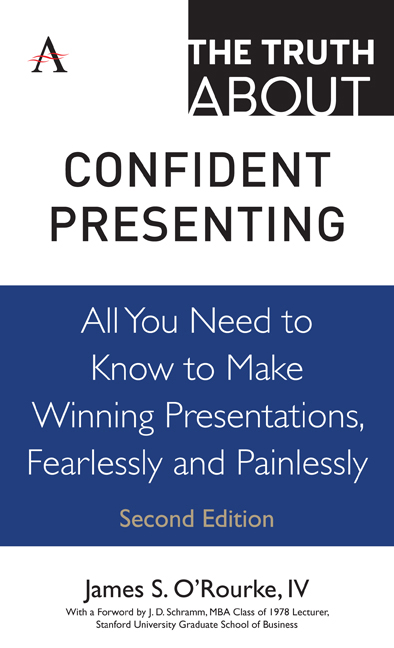 The Truth about Confident Presenting
The Truth about Confident Presenting Book contents
- Frontmatter
- Contents
- Foreword
- Introduction
- Part I Some Initial Truths
- Part II The Truth About Getting Ready to Speak
- Part III The Truth About What Makes People Listen
- Part IV The Truth About Developing Support for Your Presentation
- Part V The Truth About Getting Up to Speak
- Part VI The Truth About Managing Anxiety
- Part VII The Truth About Nonverbal Communication
- Part VIII The Truth About Visual Aids
- Truth 41 Visual aids can help your audience understand your message
- Truth 42 Understand visual images before you use them
- Truth 43 Choose the right visual
- Truth 44 Use PowerPoint effectively
- Truth 45 Consider speaking without visuals
- Part IX The Truth About Handling an Audience
- Part X The Truth About What Makes a Presentation Work
- References
- Acknowledgments
- About the Author
Truth 42 - Understand visual images before you use them
from Part VIII - The Truth About Visual Aids
- Frontmatter
- Contents
- Foreword
- Introduction
- Part I Some Initial Truths
- Part II The Truth About Getting Ready to Speak
- Part III The Truth About What Makes People Listen
- Part IV The Truth About Developing Support for Your Presentation
- Part V The Truth About Getting Up to Speak
- Part VI The Truth About Managing Anxiety
- Part VII The Truth About Nonverbal Communication
- Part VIII The Truth About Visual Aids
- Truth 41 Visual aids can help your audience understand your message
- Truth 42 Understand visual images before you use them
- Truth 43 Choose the right visual
- Truth 44 Use PowerPoint effectively
- Truth 45 Consider speaking without visuals
- Part IX The Truth About Handling an Audience
- Part X The Truth About What Makes a Presentation Work
- References
- Acknowledgments
- About the Author
Summary
A wide range of visual elements is available to help you illustrate and make your point in a presentation. Let's focus on five of them here. Choosing the right visual depends on your message and the comparisons you hope to make.
The pie chart. This is among the most common of graphic support ideas, perhaps because its design is so basic and it's relatively easy to understand. A pie chart consists of a circle (or pie shape) with triangular components created by drawing lines from the center point to the edge of the diagram. The purpose of a pie chart is to show the size of each part as a percentage of the whole. The source of revenues in an annual budget, for example, is easily represented in a pie chart. The general advice on constructing such charts is this: no more than half-a-dozen components, each colored or shaded differently, and the most important or largest component should begin at the twelve o'clock position and the rest should move in descending clockwise order.
The bar chart. This familiar graphic shows comparisons across a horizontal scale. The vertical axis of a bar chart is used to label the items being compared or measured, while the horizontal axis shows the frequency or measurement. Bar charts customarily show item comparisons and provide a viewer with relative size at a glance. The best advice is to keep the number of horizontal bars to six or fewer and to use color to identify key components.
The column chart. This is a more common variation of the bar chart, featuring vertical columns. The column chart shows changes over time, while the pie chart and bar chart each make comparisons at one moment in time. The horizontal scale, usually labeled across the bottom of the chart, shows progression in time with earlier dates to the left and later dates to the right. The vertical axis shows the measurement that's being compared. You can compare two items with a column chart by pairing those 42 items in differently colored (or shaded) columns and showing how each measured at a particular moment in time.
- Type
- Chapter
- Information
- The Truth about Confident PresentingAll You Need To Know To Make Winning Presentations, Fearlessly And Painlessly, pp. 167 - 170Publisher: Anthem PressPrint publication year: 2019


