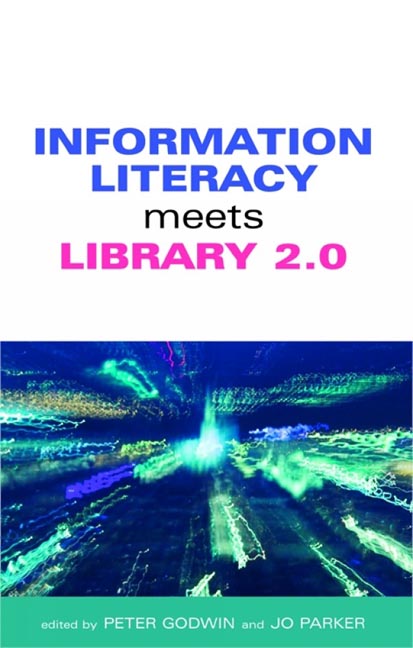2 - Library 2.0 and information literacy: the tools
from Part 1 - The basics 1
Published online by Cambridge University Press: 08 June 2018
Summary
Introduction
When the world wide web (the web) first became popular in the mid-1990s its move beyond its roots in academia helped transform people's expectations of the services which IT could provide. Initially large firms, at first those in the IT business but then across many other sectors, began to provide information services about their activities. Then, as the cost of network bandwidth became cheaper and broadband access became widely available, smaller organizations, and individuals, began to provide a presence on the web.
This initial use of the web tended to focus on the provision of static information resources. The provision of these services would typically be managed by a centralized team within the organization which would be responsible for ensuring that publications on the website complied with legal requirements and organizational guidelines. The team would make sure that the information reflected the official views of the organization, and complied with guidelines covering content, the appearance of the resources and various technological requirements.
We are now seeing a radical change in the ways in which the web is used. Rather than simply providing information the web is being used as a communications and collaboration tool. These changes will require new approaches to web management in order to take advantage of the new opportunities that are becoming available.
The changes in patterns of web usage have resulted in the coining of the term ‘Web 2.0’ to enable us to talk about these two distinct approaches. This chapter explains in more detail the main characteristics of Web 2.0 and provides an introduction to a variety of Web 2.0 application areas. The chapter discusses a variety of tools including blogs, wikis, syndication formats (such as RSS – Really Simple Syndication), communications technologies (such as instant messaging and Skype), social networking and social bookmarking applications, podcasts and videocasts, tagging and folksonomies, mashups and virtual worlds. The chapter concludes by providing examples of how you can make use of these tools.
Web 2.0 concepts
The term ‘Web 2.0’ was coined by Tim O'Reilly (2005) to describe an emerging pattern of new uses of the web and approaches to web development, rather than a formal upgrade of web technologies as the 2.0 version number may appear to signify.
- Type
- Chapter
- Information
- Information Literacy Meets Library 2.0 , pp. 19 - 36Publisher: FacetPrint publication year: 2008
- 2
- Cited by