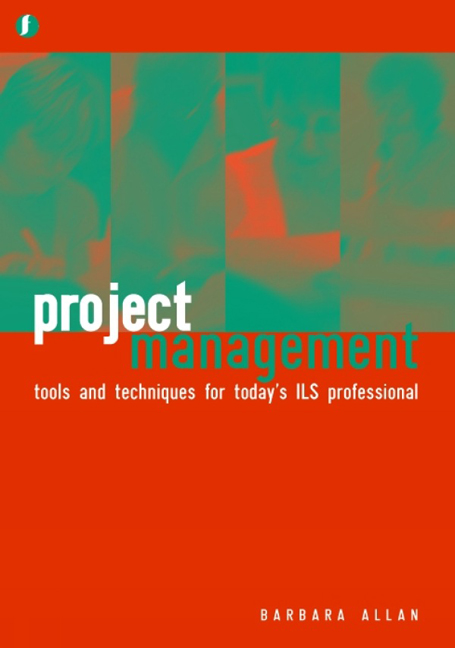Book contents
- Frontmatter
- Contents
- List of tables
- List of figures
- Acknowledgements
- Part 1 Introduction
- Part 2 The project life cycle, systems and processes
- 2 The project life cycle and project analysis
- 3 Planning the project
- 4 Implementation
- 5 Evaluation and dissemination
- 6 The money side of projects
- 7 Using ICT to support the project
- Part 3 Projects and people
- Appendix A The language of funding
- Appendix B Resources
- Index
7 - Using ICT to support the project
from Part 2 - The project life cycle, systems and processes
Published online by Cambridge University Press: 08 June 2018
- Frontmatter
- Contents
- List of tables
- List of figures
- Acknowledgements
- Part 1 Introduction
- Part 2 The project life cycle, systems and processes
- 2 The project life cycle and project analysis
- 3 Planning the project
- 4 Implementation
- 5 Evaluation and dissemination
- 6 The money side of projects
- 7 Using ICT to support the project
- Part 3 Projects and people
- Appendix A The language of funding
- Appendix B Resources
- Index
Summary
Introduction
The aim of this chapter is to explore the use of information and communications technology (ICT) to support project management. As a result of reading this chapter, readers will have an overview of the diverse range of virtual communication tools and their use in supporting the project management process. In addition the chapter explores the project management software that is often used to plan, monitor and help manage the project information process.
Virtual communications
It is hard to imagine working in the library and information world without access to electronic communication tools such as e-mail and discussion lists. Virtual communication tools are widely used in libraries as a means of communicating with their users, providing an important channel for many information workers to communicate with their colleagues and also network both across the profession and with other professions. In today's fast-paced work environment virtual communication tools are essential for enabling project communication processes to take place in a timely manner. This section is an updated and rewritten version of an earlier work by the author (Allan, 2002).
The types of virtual communication tools most commonly used in projects include e-mail, mailing lists, bulletin boards, webforms, polling, instant messaging, chat or conferencing, internet telephony and videoconferencing. These can be divided into two main types:
• Asynchronous tools. These enable project workers to communicate at a time that suits them. Individuals post a message that is held by the system. This message can be read and responded to as and when the recipient comes online. Asynchronous communications take place over time rather than at the same time.
• Synchronous tools. These enable people to communicate when they log on to the same system at the same time, i.e. they are immediate and live communications. However, unlike face-to-face communications, a transcript or record of the communication process is available in most systems.
E-mails are an essential tool for keeping in touch with project team members, funders, stakeholders and others. In large projects it is worthwhile spending a little time thinking about how e-mail will be used as there can be a danger that individuals will suffer from information overload. Some projects manage their virtual communications by using closed mailing lists (see below) or group communication software tools (see below) rather than simple e-mails.
- Type
- Chapter
- Information
- Project ManagementTools and techniques for today's ILS professional, pp. 108 - 126Publisher: FacetPrint publication year: 2004