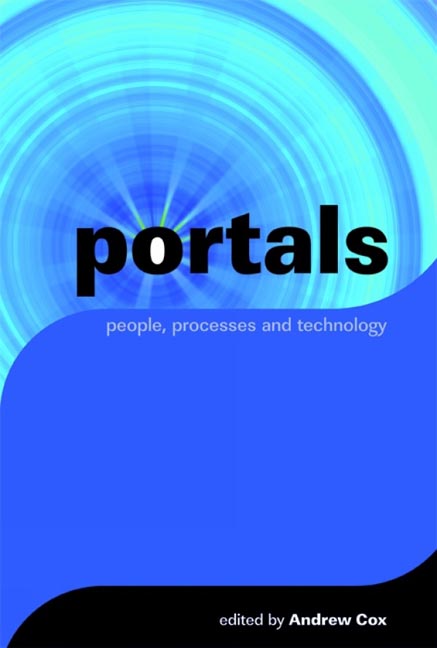Book contents
- Frontmatter
- Contents
- Introductory preface
- Section 1 Core themes
- Section 2 The library and the portal
- Section 3 The portal in the corporate sector
- Section 4 Portals in the public sector
- 12 Community portals and the e-Confluence Zone: where bottom-up meets top-down
- 13 Portal implementation in UK higher education institutions: a comparative analysis
- 14 MyUU: a case study of the Utrecht University portal
- Section 5 The future
- The contributors
- Index
14 - MyUU: a case study of the Utrecht University portal
from Section 4 - Portals in the public sector
Published online by Cambridge University Press: 09 June 2018
- Frontmatter
- Contents
- Introductory preface
- Section 1 Core themes
- Section 2 The library and the portal
- Section 3 The portal in the corporate sector
- Section 4 Portals in the public sector
- 12 Community portals and the e-Confluence Zone: where bottom-up meets top-down
- 13 Portal implementation in UK higher education institutions: a comparative analysis
- 14 MyUU: a case study of the Utrecht University portal
- Section 5 The future
- The contributors
- Index
Summary
Utrecht University and the beginning of MyUU
Utrecht University was established in 1636. Utrecht is the largest research university in the Netherlands and ranks fourth in Europe in research. There are more than 8000 staff and the University enrolls the largest number of students in the country, about 28,000 in all. Annual turnover amounts to €630 million.
University administration has been decentralized for more than 20 years, with considerable powers for faculty boards and support organizations while central administration is organized along the lines of a holding company. The University Board has been recentralizing for some years now because of budgetary pressures and the need for a more business-like approach to university policies.
Utrecht University is unique in Europe in having outsourced its central IT organization to a commercial IT provider, Capgemini. The reasons for this move in 1999 were complex. The central IT department had been competing poorly with faculty computing centres and a move towards offering IT services to outside organizations failed. The central IT organization was also seen as demand driven, rather than customer oriented. The outsourcing process was guided by the establishment of a new but small strategic IT department at central office with a chief information officer (CIO) reporting directly to the University Board. The CIO drew up the first five-year strategic IT plan of the University, which was adopted by the University decision makers, Board, Deans and Council, in 2000. In the plan customer web services were given strategic priority and a university-wide intranet with the name MyUU was announced. This intranet would come into being by portal technology. At the time portal software was still in its infancy, but the University Board and the CIO had seen a rudimentary portal developed by Capgemini, called MyGalaxy, and it was thought that this could provide the link between the individual applications of the departments and be of strategic value in the battle for students in Holland. Moreover, portal technology promised to offer a contribution to a closer interaction of faculties and central office through a common intranet. Although the strategic plan met with wide approval, it was not declared binding for faculty and central departments, but considered a roadmap for the strategic central IT department. This lack of strong governance was not specific to IT, but generic to Utrecht University in most administrative matters.
- Type
- Chapter
- Information
- Portalspeople, processes and technology, pp. 188 - 198Publisher: FacetPrint publication year: 2006