Last updated 09/07/24: Online ordering is currently unavailable due to technical issues. We apologise for any delays responding to customers while we resolve this. For further updates please visit our website https://www.cambridge.org/news-and-insights/technical-incident
Resources
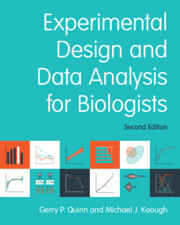
Resources available to instructors include:
Instructors.zip includes the instructor manual and has brief suggestions for solutions to the exercises and R code where relevant. Expand the archive and launch index.html. Use the folder where this file resides as the session directory for R to make it simple to access the data files, etc.
The instructor manual is also provided as a single PDF document.
Figures.zip has code for the book figures, where instructors might find it useful to produce colour versions of figures that are greyscale in the book. Figures_JPEGandPPT.zip provides figures and tables from the textbook in JPEG and PPT format.
These resources are currently locked and are provided as teaching aids to validated instructors only. Access to a digital or physical textbook does not automatically enable access to the instructor resources.
Log in to request access to these resources.
Instructor Resources (4)
1. Instructors.zip
1. Instructors.zip
To download this resource you must be registered as an instructor and logged in.
- Share
2. Instructor Manual
2. Instructor Manual
To download this resource you must be registered as an instructor and logged in.
- Share
3. Figures.zip
3. Figures.zip
To download this resource you must be registered as an instructor and logged in.
- Share
4. Figures_JPEGandPPT.zip
4. Figures_JPEGandPPT.zip
To download this resource you must be registered as an instructor and logged in.
- Share