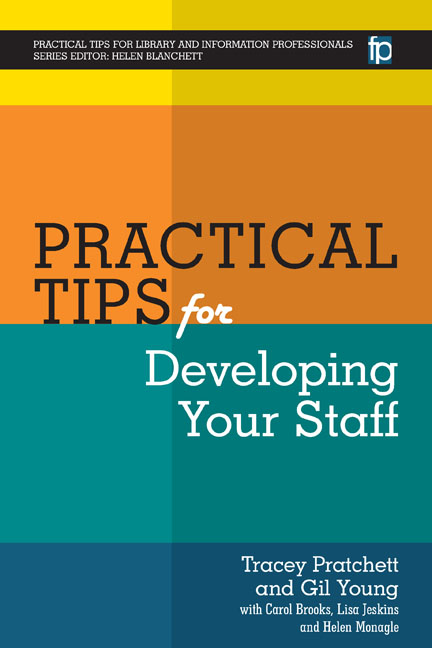Book contents
- Frontmatter
- Contents
- List of figures and tables
- Acknowledgements
- The authors
- List of abbreviations
- Series Editor's introduction
- Introduction
- Section 1 Theories
- Section 2 Infrastructure
- Section 3 Activities and tools
- 34 Action learning sets
- 35 Apprentices, graduate trainees and work placements
- 36 Awards
- 37 Buddying
- 38 CILIP qualifications
- 39 CILIP qualifications – revalidation
- 40 Coaching
- 41 Collaborative working
- 42 Communities of practice – internal
- 43 Communities of practice – external
- 44 Conferences – attending
- 45 Conferences – organizing
- 46 Conferences – posters
- 47 Conferences – presenting
- 48 Conferences – sharing the learning
- 49 Conferences – volunteering
- 50 Conferences – workshops
- 51 Conferences – writing proposals for papers
- 52 CVs
- 53 Exchange of Experience events, TeachMeets and Unconferences
- 54 Formal qualifications
- 55 Funding for CPD
- 56 Group conversations
- 57 Job rotation
- 58 Learning logs and journals
- 59 Meetings – attending
- 60 Meetings – chairing
- 61 Meetings – note taking
- 62 Mentoring – external
- 63 Mentoring – peer
- 64 Minutes of madness
- 65 MOOCs
- 66 Networks
- 67 Networks – setting up
- 68 Networks – running
- 69 Personal development plans
- 70 Presentations – general tips
- 71 Professional membership
- 72 Projects
- 73 Project management tools
- 74 Reflection – facilitating
- 75 Reflective practice
- 76 Reflective writing
- 77 Research activities
- 78 Secondments
- 79 Shadowing
- 80 Social media
- 81 SWOT analysis
- 82 Time management
- 83 Time management tools
- 84 Training courses – attending
- 85 Training courses – commissioning
- 86 Training courses – planning, delivering and evaluating
- 87 Twitter
- 88 Twitter chats
- 89 VLEs
- 90 Visits
- 91 Volunteering
- 92 Webinars
- 93 Writing blog posts
- 94 Writing business cases
- 95 Writing case studies
- 96 Writing e-mails
- 97 Writing journal articles
- 98 Writing newsletters
- 99 Writing procedures
- 100 Writing project plans
- 101 Writing reports
- Index
48 - Conferences – sharing the learning
from Section 3 - Activities and tools
Published online by Cambridge University Press: 09 June 2018
- Frontmatter
- Contents
- List of figures and tables
- Acknowledgements
- The authors
- List of abbreviations
- Series Editor's introduction
- Introduction
- Section 1 Theories
- Section 2 Infrastructure
- Section 3 Activities and tools
- 34 Action learning sets
- 35 Apprentices, graduate trainees and work placements
- 36 Awards
- 37 Buddying
- 38 CILIP qualifications
- 39 CILIP qualifications – revalidation
- 40 Coaching
- 41 Collaborative working
- 42 Communities of practice – internal
- 43 Communities of practice – external
- 44 Conferences – attending
- 45 Conferences – organizing
- 46 Conferences – posters
- 47 Conferences – presenting
- 48 Conferences – sharing the learning
- 49 Conferences – volunteering
- 50 Conferences – workshops
- 51 Conferences – writing proposals for papers
- 52 CVs
- 53 Exchange of Experience events, TeachMeets and Unconferences
- 54 Formal qualifications
- 55 Funding for CPD
- 56 Group conversations
- 57 Job rotation
- 58 Learning logs and journals
- 59 Meetings – attending
- 60 Meetings – chairing
- 61 Meetings – note taking
- 62 Mentoring – external
- 63 Mentoring – peer
- 64 Minutes of madness
- 65 MOOCs
- 66 Networks
- 67 Networks – setting up
- 68 Networks – running
- 69 Personal development plans
- 70 Presentations – general tips
- 71 Professional membership
- 72 Projects
- 73 Project management tools
- 74 Reflection – facilitating
- 75 Reflective practice
- 76 Reflective writing
- 77 Research activities
- 78 Secondments
- 79 Shadowing
- 80 Social media
- 81 SWOT analysis
- 82 Time management
- 83 Time management tools
- 84 Training courses – attending
- 85 Training courses – commissioning
- 86 Training courses – planning, delivering and evaluating
- 87 Twitter
- 88 Twitter chats
- 89 VLEs
- 90 Visits
- 91 Volunteering
- 92 Webinars
- 93 Writing blog posts
- 94 Writing business cases
- 95 Writing case studies
- 96 Writing e-mails
- 97 Writing journal articles
- 98 Writing newsletters
- 99 Writing procedures
- 100 Writing project plans
- 101 Writing reports
- Index
Summary
CONFERENCES ARE RICH learning events, where individuals participate in a range of activities, including attendance at workshops or presentations, participation in debates and networking with colleagues from different organizations who have similar professional interests. There is no doubt that the individual who attends a conference is likely to find the experience rewarding and will return to the workplace with a multitude of ideas that they can be put into practice. If you are sending a member of staff to a conference, they can do a number of things to share their learning to the benefit of the wider team.
Social media
Social media provides informal learning opportunities and conferences often tap into these platforms to disseminate information before, during and after the conference. These days, if there is a conference we want to go to, but can't afford it or if it clashes with something else, it doesn't matter; we can read the resulting articles, blog posts and tweets and watch videos and presentations, without leaving our desks.
Most conferences have Twitter (2016) accounts and use a designated hashtag (#) (see Tip 87, p. 231, for more information). Delegates are encouraged to post tweets about the conference using the hashtag, so that they can network and meet up with other delegates. They enable individuals to take notes, which can be referred back to, and to make comments about the things they are hearing. All tweets which have used the hashtag can later be saved or archived using a content tool like Storify (2016) or Paper.li (2016).
Tweeting from a conference is a good way of raising a team member's profile and will provide opportunities for others within your team or your LKS account to follow, comment and interact with the attendee. Social presentation tools such as Prezi (2016) or Slideshare (2016) provide the opportunity to share presentations via Twitter and other social media channels, enabling your staff to share their work.
It is a skill to take notes using a hashtag and it takes practice. You could encourage individuals to use a note-taking tool on their device and cut and paste what they want to tweet.
- Type
- Chapter
- Information
- Practical Tips for Developing Your Staff , pp. 119 - 121Publisher: FacetPrint publication year: 2016