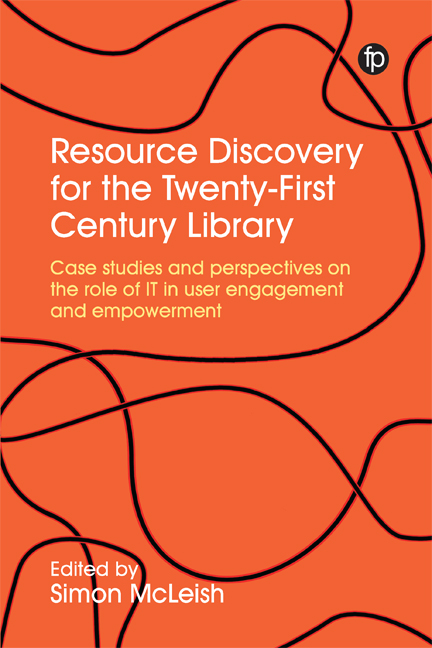Book contents
- Frontmatter
- Contents
- Figures and Tables
- Contributors
- Foreword: Library Discovery Directions
- 1 Introduction: Technology and Resource Discovery
- 2 Flipping the Catalogue: Taking Resource Discovery to the Next Level
- 3 Breaking the Record: Liberating Data into Knowledge at the National Library Board of Singapore
- 4 Case Study: Clearing Library Discovery-to-Access Pathways for IEEE Content
- 5 Case Study: Putting Discovery at the Heart of the Library Experience
- 6 Investigating Resource Discovery Needs at the University of Oxford
- 7 ‘Why Can’t you Just Use Google?’
- 8 Exposing Collections and Resources Effectively
- 9 Open Source Discovery using Blacklight at the University of Hull
- 10 A World of Curated Knowledge: Leveraging the Wider Semantic Web to Enhance Library Discovery
- 11 Cultural Discovery: Trends and Futures
- 12 Discovering the Future
- Editorial Afterword
- Index
9 - Open Source Discovery using Blacklight at the University of Hull
Published online by Cambridge University Press: 23 July 2020
- Frontmatter
- Contents
- Figures and Tables
- Contributors
- Foreword: Library Discovery Directions
- 1 Introduction: Technology and Resource Discovery
- 2 Flipping the Catalogue: Taking Resource Discovery to the Next Level
- 3 Breaking the Record: Liberating Data into Knowledge at the National Library Board of Singapore
- 4 Case Study: Clearing Library Discovery-to-Access Pathways for IEEE Content
- 5 Case Study: Putting Discovery at the Heart of the Library Experience
- 6 Investigating Resource Discovery Needs at the University of Oxford
- 7 ‘Why Can’t you Just Use Google?’
- 8 Exposing Collections and Resources Effectively
- 9 Open Source Discovery using Blacklight at the University of Hull
- 10 A World of Curated Knowledge: Leveraging the Wider Semantic Web to Enhance Library Discovery
- 11 Cultural Discovery: Trends and Futures
- 12 Discovering the Future
- Editorial Afterword
- Index
Summary
Introduction
Discovery tools and interfaces have emerged through a number of routes over the past 20 years: protocols to search across multiple sources (e.g. Z39.50) have had tools developed around them; library management systems have provided tools to bring to the surface the content they manage; specific library collection indices have been built and had tools developed to provide access to them; and the richness of the web has been surfaced through web search engines. The origins of these discovery tools have frequently informed how they have then evolved and matured, and how they have been adapted to meet changing needs within libraries and beyond. Blacklight is no different: because of its origin as part of a digital humanities project, it has been clear from the start that discovery had to be adaptable if it was to work across multiple types of resource and associated metadata. This starting point has enabled Blacklight to evolve to meet specific needs but always hold at its centre the need to be flexible with regard to what is being accessed and support the discovery needs of end-users.
Blacklight (http://projectblacklight.org) itself is an open source Ruby on Rails engine that provides a discovery interface for an Apache Solr index (Blacklight Project, 2019a). Its flexibility comes from two places:
Apache Solr (http://lucene.apache.org/solr/), built on the underlying Apache Lucene search engine, offers a very flexible way of indexing the content to be searched. It is widely used around the world for many search applications. While Blacklight's default Solr configuration settings will often be sufficient, there is real additional value to be gained from exploiting how Solr indexes resources to meet specific needs.
Blacklight itself can be used to provide discovery across heterogeneous resources. It exploits Solr's capability of being able to index different types of metadata together (acknowledging the need for a mapping between them), and can also display different resources via different templates, allowing for specific views onto resources.
The flexibility is also inherent in the separation of the discovery interface from the underlying data. Blacklight operates by taking a feed from a data source (e.g. a library catalogue) and presenting it in a way that is not constrained by the underlying data structure: the Solr indexing and configuration of views can apply its own structure, so that discovery can focus on user behaviour and needs instead of database tables.
Information
- Type
- Chapter
- Information
- Resource Discovery for the Twenty-First Century Library , pp. 129 - 146Publisher: FacetPrint publication year: 2020