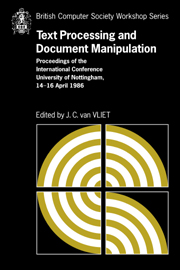 Text Processing and Document Manipulation
Text Processing and Document Manipulation Book contents
- Frontmatter
- Contents
- Preface
- The Design of Lucida®: an Integrated Family of Types for Electronic Literacy
- Tabular Typography
- A Simple Mechanism for Authorship of Dynamic Documents
- VORTEXT: VictORias TEXT reading and authoring system
- An Approach to the Design of a Page Description Language
- Intelligent Matching and Retrieval for Electronic Document Manipulation
- A Disciplined Text Environment
- Semantic Guided Editing: A Case Study On Genetic Manipulations
- Trends and Standards in Document Representation
- Textmaster – document filing and retrieval using ODA
- Combining Interactive Document Editing with Batch Document Formatting
- Formatting Structure Documents: Batch versus Interactive?
- Advanced Catalogue Production at Unipart
- Legibility of Digital Type-fonts and Comprehension in Reading
- An Overview of the W Document Preparation System
- Grif: An Interactive System for Structured Document Manipulation
- Procedural Page Description Languages
- A Strategy for Compressed Storage and Retrieval of Documents
- CONCEPT BROWSER: a System for Interactive Creation of Dynamic Documentation
- An Integrated, but not Exact-Representation, Editor/Formatter
- An Annotated Bibliography on Document Processing
- Systems used
An Approach to the Design of a Page Description Language
Published online by Cambridge University Press: 05 May 2010
- Frontmatter
- Contents
- Preface
- The Design of Lucida®: an Integrated Family of Types for Electronic Literacy
- Tabular Typography
- A Simple Mechanism for Authorship of Dynamic Documents
- VORTEXT: VictORias TEXT reading and authoring system
- An Approach to the Design of a Page Description Language
- Intelligent Matching and Retrieval for Electronic Document Manipulation
- A Disciplined Text Environment
- Semantic Guided Editing: A Case Study On Genetic Manipulations
- Trends and Standards in Document Representation
- Textmaster – document filing and retrieval using ODA
- Combining Interactive Document Editing with Batch Document Formatting
- Formatting Structure Documents: Batch versus Interactive?
- Advanced Catalogue Production at Unipart
- Legibility of Digital Type-fonts and Comprehension in Reading
- An Overview of the W Document Preparation System
- Grif: An Interactive System for Structured Document Manipulation
- Procedural Page Description Languages
- A Strategy for Compressed Storage and Retrieval of Documents
- CONCEPT BROWSER: a System for Interactive Creation of Dynamic Documentation
- An Integrated, but not Exact-Representation, Editor/Formatter
- An Annotated Bibliography on Document Processing
- Systems used
Summary
ABSTRACT
With the recent development of cheap highly functional laser printers and Raster Image Processors, there has been an upsurge of interest in languages for interfacing to these devices. An approach to the design of such a Page Description Language is described, the primary design requirement being a clean interface which is an easy target for translators from various front-end systems. The design of an actual PDL, the Chelgraph ACE language, based on these principles is described. Finally the ACE language is reviewed in the light of experience gained in its use.
Introduction
This paper discusses some issues relevant to the design of a Page Description Language (PDL). A PDL is a type of language commonly used for communicating page information from a composition system to an intelligent page printer. These languages are usually specified by the printer manufacturer as an input language, but device-independent outputs from some composition packages, for example DI-TROFF, are also PDLs. I also present a particular PDL, the ACE language, which has been designed by us at Chelgraph and implemented on our Raster Image Processor, the features of ACE itself have been described elsewhere [Chel84, Harris84].
What Is a PDL?
There have always been languages for communicating page information to typesetters and printers. Until recently the capabilities of computer output printers have been very limited, so their input languages have been simple ASCII formats modified by escape codes. Typesetters such as the Autologic APS 5, on the other hand, have quite complex input languages with a syntax and tens of commands.
Information
- Type
- Chapter
- Information
- Text Processing and Document ManipulationProceedings of the International Conference, University of Nottingham, 14-16 April 1986, pp. 58 - 64Publisher: Cambridge University PressPrint publication year: 1986
Accessibility standard: Unknown
Why this information is here
This section outlines the accessibility features of this content - including support for screen readers, full keyboard navigation and high-contrast display options. This may not be relevant for you.Accessibility Information
- 1
- Cited by