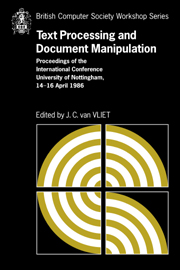 Text Processing and Document Manipulation
Text Processing and Document Manipulation Book contents
- Frontmatter
- Contents
- Preface
- The Design of Lucida®: an Integrated Family of Types for Electronic Literacy
- Tabular Typography
- A Simple Mechanism for Authorship of Dynamic Documents
- VORTEXT: VictORias TEXT reading and authoring system
- An Approach to the Design of a Page Description Language
- Intelligent Matching and Retrieval for Electronic Document Manipulation
- A Disciplined Text Environment
- Semantic Guided Editing: A Case Study On Genetic Manipulations
- Trends and Standards in Document Representation
- Textmaster – document filing and retrieval using ODA
- Combining Interactive Document Editing with Batch Document Formatting
- Formatting Structure Documents: Batch versus Interactive?
- Advanced Catalogue Production at Unipart
- Legibility of Digital Type-fonts and Comprehension in Reading
- An Overview of the W Document Preparation System
- Grif: An Interactive System for Structured Document Manipulation
- Procedural Page Description Languages
- A Strategy for Compressed Storage and Retrieval of Documents
- CONCEPT BROWSER: a System for Interactive Creation of Dynamic Documentation
- An Integrated, but not Exact-Representation, Editor/Formatter
- An Annotated Bibliography on Document Processing
- Systems used
Combining Interactive Document Editing with Batch Document Formatting
Published online by Cambridge University Press: 05 May 2010
- Frontmatter
- Contents
- Preface
- The Design of Lucida®: an Integrated Family of Types for Electronic Literacy
- Tabular Typography
- A Simple Mechanism for Authorship of Dynamic Documents
- VORTEXT: VictORias TEXT reading and authoring system
- An Approach to the Design of a Page Description Language
- Intelligent Matching and Retrieval for Electronic Document Manipulation
- A Disciplined Text Environment
- Semantic Guided Editing: A Case Study On Genetic Manipulations
- Trends and Standards in Document Representation
- Textmaster – document filing and retrieval using ODA
- Combining Interactive Document Editing with Batch Document Formatting
- Formatting Structure Documents: Batch versus Interactive?
- Advanced Catalogue Production at Unipart
- Legibility of Digital Type-fonts and Comprehension in Reading
- An Overview of the W Document Preparation System
- Grif: An Interactive System for Structured Document Manipulation
- Procedural Page Description Languages
- A Strategy for Compressed Storage and Retrieval of Documents
- CONCEPT BROWSER: a System for Interactive Creation of Dynamic Documentation
- An Integrated, but not Exact-Representation, Editor/Formatter
- An Annotated Bibliography on Document Processing
- Systems used
Summary
ABSTRACT
The paper presents the design of a document preparation system that allows users to make use of existing batch formatters and yet provides an interactive user interface with what-you-see-is-almost-what-you-get feedback.
Introduction
Increasing numbers of people are using computers for the preparation of documents. Many of these new computer users are not “computer types”; they have a problem (to produce a neatly formatted document), they know the computer can help them, and they want the result with a minimum of (perceived) fuss and bother. The terms in which they present the problem to the computer should be “theirs” – easy for them to use and understand and based on previous document experience.
Many powerful document preparation tools exist that are capable of producing high quality output. However, they are often awkward (some would say difficult) to use, especially for the novice or casual user, and a substantial amount of training is usually necessary before they can be used intelligently.
This paper presents the design of a document preparation system that allows users to make use of existing formatters and yet makes document entry relatively easy. The following topics are discussed:
the requirements and overall design for such a system, and
some of the issues to be resolved in constructing the system.
First, some terminology is clarified.
Terms and Concepts
We use Shaw's model for documents [Shaw80, Puruta82, Kimura84]. A document is viewed as a hierarchy of objects, where each object is an instance of a class that defines the possible components and other attributes of its instances. Typical (low level) classes are document components such as sections, paragraphs, headings, footnotes, figures, and tables.
Information
- Type
- Chapter
- Information
- Text Processing and Document ManipulationProceedings of the International Conference, University of Nottingham, 14-16 April 1986, pp. 140 - 153Publisher: Cambridge University PressPrint publication year: 1986