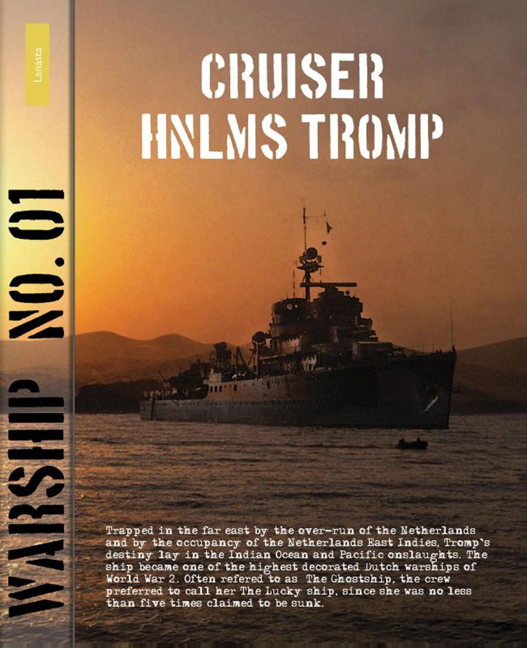Book contents
Summary
The Tromp-class was a class of light cruisers of the Royal Netherlands Navy. Originally the ships could not be called “cruiser” for political reasons. They were designed as “flotilla leaders” and their intended role was to be the backbone of a squadron of modern destroyers that was planned at the same time (only one of those was completed before the war broke out). The ships were ordered in 1935; Tromp was launched in 1937, and her sister ship Jacob van Heemskerck in 1939.
7 is the lucky number…
The cruiser Tromp was in 1938 the 7th ship of the Royal Netherlands Navy to bear this name. In 1945 an Australian reporter wrote an article on board. He mentions that the crew called her: “The Lucky Ship”.
When based in Australia the ship also acquired the nickname: “The Ghost Ship”. This was the name given to her by the Aboriginals because the Japanese claimed no less than five times that HNLMS ‘Tromp’ had been sunk, whereafter the ship returned to base safe and sound. No single ship, with the exception of the British carrier HMS ‘Ark Royal’, has been claimed to be sunk so often.
Left: The national ensign, carried by all ships of the Royal Netherlands Navy. In harbour or at anchor it was customary to be worn at the staff on the quarterdeck, but at sea it used to fly from the mainmast.
Right: The jack
The commissioning pennant, worn from the day a ship commissions until she is de-commissioned.
Tromp was build at The Netherlands Shipbuilding Company in Amsterdam. (Photo NIMH)
THE SHIP
HNLMS ‘Tromp’ was the first flotilla leader of the so-called “Deckers’ Fleet Plan”, which was passed in 1931. It lasted until 17 January 1936 before the first keel plate was laid down in the yard of the NV Ned. Scheepsbouw Mij. (The Netherlands Shipbuilding Company Limited) in Amsterdam. The launching ceremony was on 24 May 1937 by H.M. Queen Wilhelmina and on 18 August 1938, HNLMS Tromp was commissioned by the commanding officer, Captain L.A.C.M. Doorman on 18 August 1938.
- Type
- Chapter
- Information
- Warship 1Cruiser HNLMS Tromp, pp. 2 - 48Publisher: Amsterdam University PressFirst published in: 2024