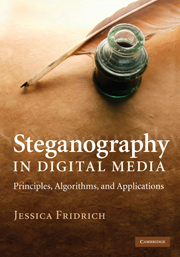Book contents
- Frontmatter
- Dedication
- Contents
- Preface
- Acknowledgments
- 1 Introduction
- 2 Digital image formats
- 3 Digital image acquisition
- 4 Steganographic channel
- 5 Naive steganography
- 6 Steganographic security
- 7 Practical steganographic methods
- 8 Matrix embedding
- 9 Non-shared selection channel
- 10 Steganalysis
- 11 Selected targeted attacks
- 12 Blind steganalysis
- 13 Steganographic capacity
- A Statistics
- B Information theory
- C Linear codes
- D Signal detection and estimation
- E Support vector machines
- Notation and symbols
- Glossary
- References
- Index
- Plate section
2 - Digital image formats
Published online by Cambridge University Press: 05 April 2014
- Frontmatter
- Dedication
- Contents
- Preface
- Acknowledgments
- 1 Introduction
- 2 Digital image formats
- 3 Digital image acquisition
- 4 Steganographic channel
- 5 Naive steganography
- 6 Steganographic security
- 7 Practical steganographic methods
- 8 Matrix embedding
- 9 Non-shared selection channel
- 10 Steganalysis
- 11 Selected targeted attacks
- 12 Blind steganalysis
- 13 Steganographic capacity
- A Statistics
- B Information theory
- C Linear codes
- D Signal detection and estimation
- E Support vector machines
- Notation and symbols
- Glossary
- References
- Index
- Plate section
Summary
Digital images are commonly represented in four basic formats – raster, palette, transform, and vector. Each representation has its advantages and is suitable for certain types of visual information. Likewise, when Alice and Bob design their steganographic method, they need to consider the unique properties of each individual format. This chapter explains how visual data is represented and stored in several common image formats, including raster and palette formats, and the most popular format in use today, the JPEG. The material included in this chapter was chosen for its relevance to applications in steganography and is thus necessarily somewhat limited. The topics covered here form the minimal knowledge base the reader needs to become familiar with. Those with sufficient background may skip this chapter entirely and return to it later on an as-needed basis. An excellent and detailed exposition of the theory of color models and their properties can be found in [74]. A comprehensive description of image formats appears in [32].
In Section 2.1, the reader is first introduced to the basic concept of color as perceived by humans and then learns how to represent color quantitatively using several different color models. Section 2.2 provides details of the processing needed to represent a natural image in the raster (BMP, TIFF) and palette formats (GIF, PNG). Section 2.3 is devoted to the popular transform-domain format JPEG, which is the most common representation of natural images today. For all three formats, the reader is instructed how to work with such images in Matlab.
Information
- Type
- Chapter
- Information
- Steganography in Digital MediaPrinciples, Algorithms, and Applications, pp. 15 - 32Publisher: Cambridge University PressPrint publication year: 2009